The Kraken app is a user-friendly mobile application that makes it easy for you to buy, sell and trade cryptocurrencies on the go. Designed for beginners and experienced traders alike, this app offers a vibrant design with a host of features not available on the Kraken Pro app. With this mobile app, you can create and verify a new account, set up two-factor authentication (2FA), and access a wide range of supported cryptocurrencies.
As you navigate through the Kraken app, you’ll find readily accessible information on your favorite assets, market leaders, and a search feature for exploring the entire list of cryptocurrencies offered on Kraken. With just a tap of a button, you can instantly buy, sell, deposit, or withdraw your assets. Additionally, the app features custom orders, recurring orders, and fund management options to help you streamline your trading experience.
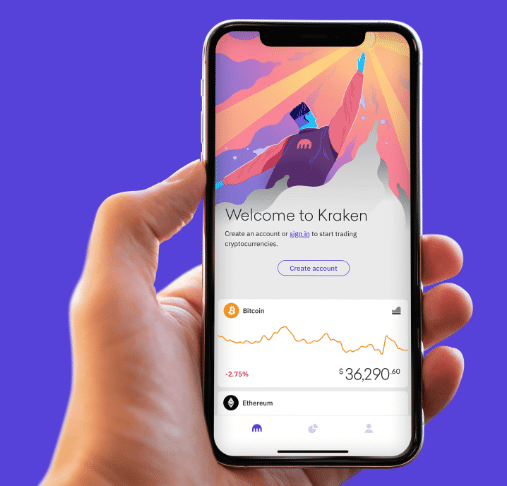
If you’re interested in learning more about this popular cryptocurrency exchange, check out this comprehensive Kraken Review 2023. Here, you’ll find an in-depth analysis of Kraken’s low fees, wide range of supported coins, and advanced trading features. By choosing the Kraken app for your cryptocurrency trading needs, you’ll benefit from a convenient, reliable and secure platform designed to enhance your experience in the fast-paced world of digital assets.
Downloading and Setting Up the App
To get started with the Kraken app, you’ll first need to download it from the appropriate app store. For Android users, you can find the app on the Google Play store, where it’s compatible with Android 8.0 and up (Android 9.0 and up is recommended for an optimal experience). For iOS users, you can download the Kraken app from the Apple App Store, as long as your device is running iOS 13 or higher.
Once the app is downloaded and installed on your device, you can either sign in using your existing Kraken account credentials or create a new account within the app itself. If you’re new to Kraken, you’ll need to go through a verification process before you can start trading. The app requires users to verify their accounts to Intermediate or Pro levels for a more seamless experience.
Some countries may be unable to access the Kraken app due to regional restrictions. For instance, users in Crimea, Donetsk, Luhansk, Cuba, Iran, North Korea, and Syria will not be able to download or use the app.
After you’ve successfully signed into the app, it’s essential to set up a two-factor authentication (2FA) for added security. You can do this using an authenticator app that generates a unique code every 30 seconds. The Kraken app will guide you through this process, so you can keep your account and funds secure.
With the Kraken app installed, set up, and verified, you’re now ready to start buying, selling, and managing your cryptocurrency portfolio easily and securely from your mobile device. Happy trading!
Creating and Verifying Your Account
To begin using the Kraken app, you must first create an account. Download and install the app from the App Store or Google Play. Once installed, open the app and tap the Create account button. You will need to provide the following details:
- Your email address
- A username
- A password
- Your country of residence
After successfully creating your account, it’s crucial to verify your identity to unlock various features and trading limits. The verification process on Kraken is fast and partially automated. To verify your account, look for the Verify identity button on the home page and click on it.
During the verification process, you will need to provide your occupation and other relevant information. The exact details required may differ slightly depending on your location. Please ensure that all the information you provide is accurate and up-to-date, as this will make the verification process smoother.
Once you have submitted the necessary details, Kraken will review your information and notify you when your account has been verified. Verification enables you to access more advanced features on the Kraken app, such as:
- Higher withdrawal limits
- Access to additional trading pairs
- Faster transactions
Remember, creating and verifying your account on the Kraken app is an essential first step in getting started with trading cryptocurrencies. By following these steps and providing accurate information, you’ll be on your way to securely and confidently accessing the world of digital currencies through Kraken.
Login and Security Features
The Kraken app is designed with your security in mind, providing several features to keep your account secure. When it comes to logging in and ensuring your safety, the app has options such as Two-Factor Authentication (2FA), PIN, and biometrics.
Firstly, Kraken app allows you to set up Two-Factor Authentication (2FA) for your account. Implementing 2FA adds a critical layer of security, as it requires a time-sensitive code for sign-in, withdrawals, and trading. This code can be generated through an authenticator app, ensuring that only you can access your account.
Another security measure you can enable is setting up a PIN. This numeric code must be entered each time you access the Kraken app, further securing your account and minimizing potential security risks. This feature is especially helpful if you were to lose your device or someone else tried to access your account.
For those with smartphones that support biometric authentication, the Kraken app also supports this feature. By enabling biometric authentication such as fingerprint scanning or facial recognition, you can add an additional line of defense in keeping your account secure.
To sum up, Kraken provides a robust set of security features, including:
- Two-Factor Authentication (2FA)
- PIN
- Biometric authentication
Remember to enable these security measures to keep your account protected and your digital assets safe.
Understanding the App Interface
The Kraken app is designed to provide a seamless and user-friendly experience for trading cryptocurrencies. In this section, we will explore the main interface elements you will encounter while using the Kraken app.
Home Tab: The home tab serves as your starting point in the app. It displays an overview of your favorite assets and market leaders, allowing you to quickly access relevant information. You can customize the list of your favorite assets to keep track of the ones you are most interested in.
Line Chart View: The line chart view is an essential tool for visualizing the market performance of a specific asset. It shows the price history over time, with options to change the time frame, such as 1 day, 1 week, or 1 month. This feature helps you monitor trends and understand the market’s behavior, supporting your decision-making process when trading.
Portfolio Performance: Keeping track of your portfolio’s overall performance is crucial. In the Kraken app, you can view your asset balances and their total value in your preferred currency. The app also provides a percentage breakdown of each asset in your portfolio, which will help you quickly assess your exposure to different cryptocurrencies and make adjustments as needed.
In summary, the Kraken app offers a simple yet powerful interface to manage your crypto investments effectively. By understanding the key elements of the app, such as the home tab, line chart view, and portfolio performance, you can confidently navigate the platform and make informed trading decisions. Remember to stay knowledgeable and neutral in your approach, and always assess the information available to you before taking action.
Trading on Kraken App
Trading on the Kraken app is simple and user-friendly. You can easily buy, sell, and convert cryptocurrencies on the go. To start your trading journey, follow these steps:
- Get the Kraken app: Download and install the Kraken app on your smartphone. It is available in Apple store and Google store.
- Sign in: Log in to the app using your Kraken account credentials. If you don’t have an account yet, you’ll need to create one on the Kraken website.
- Fund your account: Before you start trading, you’ll need to deposit funds into your Kraken account. You can do this using payment cards or by depositing cryptocurrencies directly.
With your account funded, you can now dive into trading. On the Kraken app, there are different order types for buying and selling crypto:
- Market order: This order type allows you to buy or sell cryptocurrencies immediately at the current market price. It is suitable for beginners and those who want quick transactions.
- Limit order: Limit orders allow you to set a specific price at which to buy or sell a cryptocurrency. This order type helps you get a better price and control your risk. It is more suitable for experienced traders.
Here’s a comparison of market and limit orders:
| Order Type | Pros | Cons |
|---|---|---|
| Market | Instant execution, easy to understand | Make you susceptible to price changes |
| Limit | More control, better prices, less risky | Might not get filled if price not met |
To place an order on the Kraken app, follow these steps:
- Select the trading pair: Choose the pair of cryptocurrencies you want to trade, for example, BTC/USD or ETH/EUR.
- Choose the order type: Select either “Market” or “Limit” as your order type depending on your strategy.
- Enter the amount: Specify the amount of crypto you want to buy or sell.
- Review and confirm: Double-check the details of your order and confirm it to execute the trade.
Remember that the Kraken app also offers advanced features for experienced traders, such as margin trading and advanced order types. Take your time to familiarize yourself with these features as your trading skills grow.
Managing Your Assets
With the Kraken app, you can easily manage your assets and track your balances. To start, simply navigate to the Balances tab to view the assets you currently hold. Here, you will see a list of all your assets with their respective balance, showing both the amount and value in your preferred app currency.
Speaking of currency, you can easily change the app currency to your liking. To do this, go to the settings within the app and select your desired currency from the available options. This will update all displayed values to reflect the selected currency.
In order to stay organized and keep track of your favorite assets, the Kraken app allows you to add these assets to your favorites list. To create a list of favorited assets, simply tap on the star icon next to the asset name in the asset overview. To access your list of favorites, go to the Home tab and you will find them under the favorites section. This feature allows you to quickly access and keep an eye on the assets you are most interested in.
Here’s a brief summary of the main entities related to managing your assets on the Kraken app:
- Balances: Lists your current asset holdings with their respective amounts and values in your preferred app currency.
- Assets: The cryptocurrencies or tokens you own or track on the Kraken platform.
- Currency: The preferred monetary unit displayed within the app (e.g., USD, EUR, GBP, etc.).
- App currency: The currency in which asset values are displayed and calculated within the Kraken app.
- Favorited assets: A personalized list of assets you have marked as your favorites for easier access and monitoring.
By taking advantage of these features, you can efficiently manage your assets and make informed decisions when using the Kraken app to trade cryptocurrencies.
Deposits and Withdrawals
Managing your funds in the Kraken app is straightforward. This section will provide guidance on how to deposit and withdraw funds within the app.
To initiate a deposit, first ensure that your Kraken account has been verified. Once verified, you can fund your account to purchase cryptocurrencies. There are different methods available for depositing cash, such as bank transfers or debit/credit card purchases. Note that first-time debit or credit card purchases may trigger a temporary 72-hour withdrawal hold on your account for security purposes.
To deposit cryptocurrencies, simply select the cryptocurrency you wish to deposit and follow the on-screen instructions to complete the process.
Withdrawing your funds is similarly easy. To initiate cash withdrawals, go to the withdrawal section of the app and choose your desired withdrawal method, such as bank transfer. Ensure that your bank or financial institution meets the requirements of your selected funding provider and that the name on your bank account matches the verified name on your Kraken account.
When withdrawing cryptocurrencies, provide the correct wallet address for your desired cryptocurrency and double-check the details before submitting the request. Be aware that fees and processing times vary depending on the withdrawal method.
Remember that depositing and withdrawing funds should always be done with caution. Make sure to double-check all the information and use secure methods to avoid any mishaps in managing your funds.
Payment Methods
Kraken App offers a variety of payment methods to purchase cryptocurrencies, making it convenient for users around the globe. Depending on your verified country of residence, you can utilize the following payment methods to buy crypto on Kraken:
- Payment Cards: Kraken supports both Visa and Mastercard debit and credit cards for purchases in many countries. These are a popular and convenient option for users looking to buy cryptocurrencies instantly.
- Digital Wallets: You can also use Apple Pay and Google Pay to buy crypto on the Kraken app. Availability of these digital wallets is dependent on your country of residence.
Please note that the default payment currency is pre-determined by your verified country of residence. Make sure to check the payment methods and currencies available in your region before initiating a transaction.
Here is a brief overview of some additional payment options for eligible account levels and regions:
| Payment Method | Regions | Account Level Required |
|---|---|---|
| Visa and Mastercard | Many countries | Express, Intermediate |
| FedWire (MVB Bank) | USA | Express, Intermediate |
| FedWire (Customer Bank) | USA | Express, Intermediate |
| FedWire (Etana Custody) | USA | Express, Intermediate |
| SWIFT (Etana Custody) | International (selected countries) | Intermediate, Pro |
Always ensure that your account has the required verification level to access the desired payment method. Remember that there might be processing fees tied to the chosen payment option, so it’s important to be aware of these costs before executing a transaction.
In summary, the Kraken App provides various payment methods like payment cards (debit and credit), digital wallets (Apple Pay and Google Pay), and bank transfers (FedWire, SWIFT), allowing users to conveniently purchase cryptocurrencies tailored to their preferences.
Fees and Pricing
When using the Kraken app, it’s important to be aware of the fees associated with trading cryptocurrencies. Kraken is known for its competitive fee structure, which is calculated as a percentage of the trade’s quote currency volume. There are different types of fees, such as spot trading fees, margin trading fees, and fees for buying, selling, or converting assets using Instant Buy.
For spot trading, fees are charged on a per-trade basis and vary depending on your 30-day trade volume and whether you are a maker or taker of liquidity. Margin trading fees include an opening fee, rollover fee, and closing fees, which apply when you borrow funds to make a leveraged trade. Instant Buy fees consist of a displayed fee and, where applicable, a spread included in the price. The spread is calculated before orders are executed and may differ for similar transactions.
Kraken also offers a sign up bonus that can boost your cryptocurrency portfolio. By claiming the bonus, you can reduce the effect of fees on your trading experience.
Keep in mind that some additional fees might apply for specific types of trades, such as Perpetual Single-Collateral contracts. In these cases, no extra Kraken fees are charged, but a funding rate may apply, depending on the asset and contract.
Here’s a brief overview of Kraken’s fees structure to help you better understand the costs associated with trading on their platform:
| 30-Day Trade Volume (USD) | Maker Fees | Taker Fees |
|---|---|---|
| $0 – $50,000 | 0.16% | 0.26% |
| $50,001 – $100,000 | 0.14% | 0.24% |
| $100,001 – $250,000 | 0.12% | 0.22% |
| $250,001 – $500,000 | 0.10% | 0.20% |
| $500,001 – $1,000,000 | 0.08% | 0.18% |
| $1,000,001 – $2,500,000 | 0.06% | 0.16% |
| $2,500,001 – $5,000,000 | 0.04% | 0.14% |
| $5,000,001 – $10,000,000 | 0.02% | 0.12% |
| $10,000,001 – $15,000,000 | 0.00% | 0.10% |
| $15,000,001 – $50,000,000 | 0.00% | 0.08% |
| $50,000,001 – $100,000,000 | 0.00% | 0.05% |
| $100,000,001 – $500,000,000+* | 0.00% | 0.01% |
*Fees for volumes from $100,000,000 to $500,000,000+ are part of a fee trial running until November 30, 2023.
As a Kraken user, make sure to stay informed about the different types of fees and costs associated with your trading activity. This will not only help you make more informed decisions but also help you optimize your trading strategy according to the fee structure.
Supported Regions
The Kraken app is a versatile tool for cryptocurrency traders worldwide. However, there are a few exceptions in terms of supported regions. The app is not available in the following countries and regions:
- Crimea
- Donetsk
- Luhansk
- Cuba
- Iran
- North Korea
- Syria
These restrictions are based on the registered address of your Google Play or Apple App Store account and are not related to the address registered on your Kraken account.
It is essential to be aware of the app’s limitations in certain regions. These restrictions exist due to political, economic, or regulatory reasons that affect the availability and functionality of the Kraken app in specific areas.
While the Kraken app caters to a wide array of users globally, if you reside in one of the restricted regions mentioned above, it is unfortunate that you will not be able to utilize the app’s features and benefits.
For those in regions where the Kraken app is available, it offers a seamless and efficient trading experience. To use the app, you will need to verify your account to Intermediate or Pro level. Once your account is verified, you can start using the app without any issue.
Please note, some countries may not be able to use debit or credit cards in association with the app. You can refer to Kraken’s FAQ on debit and credit cards for the full list of accepted countries.
Troubleshooting and Support
If you encounter any issues while using the Kraken app, here are some steps you can follow to troubleshoot and resolve common problems:
- Check your sign-in credentials: Ensure that you are using the correct email address, password, and two-factor authentication (2FA) code when logging into the app.
- Update the Kraken Pro app and your phone: Make sure your Kraken Pro app is up-to-date and your phone’s operating system is also running the latest version available.
- Clear cache and storage: Sometimes, issues can arise due to stored data in the app. Try clearing the cache and storage of your Kraken Pro app to see if this resolves any issues you’re facing.
- Contact Kraken Support: If the above steps don’t solve the issue, you can reach out to Kraken Support for further assistance. Be sure to provide them with relevant details about the problem, such as error messages or screenshots, to help them diagnose and fix the issue more efficiently.
In addition to these troubleshooting steps, Kraken offers a comprehensive Support Center, which contains articles, FAQs, and helpful resources to guide you through various aspects of the platform, including trading, funding, account management, and more.
Remember that Kraken’s support team is always available to assist you with any issues you may encounter. Don’t hesitate to reach out for help if you’re having difficulty using the app or managing your account.
Frequently Asked Questions
How to withdraw money from the Kraken app?
To withdraw money from the Kraken app, follow these steps:
- Log in to your Kraken account on the app.
- Tap on the “Funding” tab located at the bottom of the screen.
- Choose the currency you want to withdraw.
- Select the “Withdraw” option.
- Choose your withdrawal method (e.g., bank transfer, crypto wallet).
- Enter the necessary information, such as the amount you want to withdraw and your withdrawal address.
- Confirm the withdrawal details and tap on “Submit.”
Remember to double-check your information, as any errors may cause delays or loss of funds.
How to set price alerts on Kraken?
Setting price alerts on Kraken can help you stay informed about the market. To set a price alert, follow these steps:
- Open the Kraken app and log in to your account.
- Tap on the “Market” tab at the bottom of the screen.
- Search for the desired trading pair (e.g., BTC/USD).
- Tap on the trading pair to open its detailed view.
- Tap on the “bell” icon in the upper right corner of the screen.
- Set your desired price level and choose whether you want to be alerted when the price is above or below that level.
- Confirm your alert settings, and you will be notified when the conditions are met.
What are the main features of Kraken Pro?
Kraken Pro is a more advanced version of the Kraken app, designed for experienced traders. Some key features of Kraken Pro include:
- Advanced charting tools to analyze market data.
- Access to a wide range of trading pairs.
- Margin trading with up to 5x leverage (for eligible users).
- Customizable interface to suit your trading preferences.
- Advanced order types, including limit, stop loss, and take profit orders, to help manage risk more effectively.
How do I log in to Kraken on mobile?
To log in to Kraken on mobile using the Kraken app, follow these steps:
- Download the Kraken app from the App Store (iOS) or Google Play Store (Android).
- Open the Kraken app on your mobile device.
- Enter your Kraken email address and password.
- Tap on the “Sign In” button.
If you have two-factor authentication (2FA) enabled, you will also need to enter the 2FA code from your authentication app before you can log in.
Is the Kraken app suitable for beginners?
Yes, the Kraken app is designed to be beginner-friendly and easy to navigate. It allows users to buy, sell, and manage their cryptocurrencies with a straightforward interface. The app features intuitive charts and trading tools to help users understand and keep track of the market. For those new to cryptocurrency, the Kraken app is an excellent starting point to learn the basics and build confidence in trading. However, more advanced traders may prefer the Kraken Pro app for its additional features and capabilities.
