The Kraken API is a powerful tool that allows you to integrate your trading activities on the Kraken platform directly into your own applications or algorithms. As one of the foremost cryptocurrency exchanges in the market, Kraken is known for its low fees, wide range of supported coins, and advanced trading features. By leveraging the API, you can automate your trading strategies, manage your account, and access market data with ease.
To get started, you’ll need to create an account on Kraken and sign in. Once you’ve logged in, you can generate API keys which serve as the authentication for your API calls. Kraken’s API supports both public and private endpoints, with private endpoints requiring your unique API keys for accessing account-specific information and functionalities such as placing orders, managing open orders, and checking account balances.
Whether you’re a seasoned trader or a newcomer to the world of cryptocurrency, by utilizing the Kraken API, you’ll be able to create a seamless and efficient trading experience tailored to your individual needs. With this powerful tool at your disposal, you can take your crypto trading to the next level and stay ahead of the market.
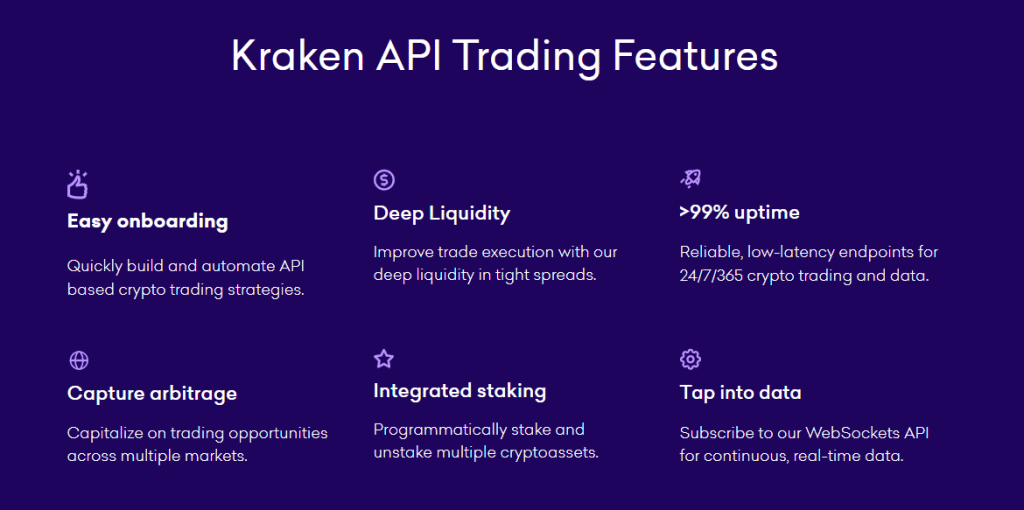
Kraken Account Creation
Creating an account on Kraken is the first step to access the Kraken API. To create an account, simply go to the Kraken website and click on the “Create Account” button. You will need to provide some basic information like your email, desired username, and a strong password.
After submitting the registration form, you will receive a confirmation email with a link to verify your account. Click the link to confirm your email address, allowing you to access your new Kraken account.
Once your account is created, take a few minutes to secure it by enabling two-factor authentication (2FA). This added layer of security ensures that even if your password is compromised, your account remains protected. To enable 2FA, go to your account settings and follow the step-by-step instructions.
Now that your Kraken account is set up, you may be eligible for a sign up bonus. This bonus helps boost your cryptocurrency portfolio by giving you $10 in BTC. Keep in mind that conditions may apply, so please read the terms carefully.
With your account in place, you can start connecting it with the Kraken API. The API enables integration with third-party services such as trading bots, mobile apps, and portfolio management services. You will need to create an API key with the appropriate permissions to access your account’s private endpoints. To do this, navigate to your account settings, then click “API,” and follow the instructions for creating a new API key.
Remember, while Kraken account creation and API usage are free, trading on the platform will incur fees. These fees vary depending on assets, platforms, and monthly trading volume. Make sure to review the fee schedules to understand the costs involved in using Kraken for your trading activities.
By following these steps, you are now ready to make the most out of your Kraken account and the powerful features it offers, including the Kraken API.
Signing In and Security
When using the Kraken API, your security is of the utmost importance. To get started, you need to sign in to your Kraken account. If you haven’t already, create an account by clicking on the “Create Account” button in the upper right corner of the Kraken website.
Once you have an account, you can obtain the API key necessary for accessing private endpoints. The API key serves to authenticate API access to your Kraken account. For enhanced security, consider adding two-factor authentication (2FA) to your API key. This can be done via the Security page on your Kraken account and can utilize either a static password or Google Authenticator.
Keep in mind that the Kraken API does not expose sensitive information, such as your username/password, two-factor authentication details, account owner’s name, or contact information. The primary purpose of the API is to provide essential information for managing your account and conducting trades, without risking the exposure of your personal identification data.
To ensure you’re working with the correct API for your needs, Kraken offers both REST and WebSocket options. Make an informed decision based on the features and functionalities of each type of API.
In summary, signing in and ensuring the security of your Kraken API is a vital part of managing your account and using their services effectively. By taking the proper precautions and utilizing the available security features, you can confidently interact with the platform while safeguarding your personal information.
Overview of Kraken API
Kraken API allows you to automate your trading and data management on Kraken, one of the leading online cryptocurrency exchange platforms. They offer trading for over 50 coins and tokens, supporting spot, futures, margin, Fiat, and OTC trading. As you dive into the world of automated trading, you will be able to harness their deep liquidity and low-latency endpoints for a reliable and highly responsive experience.
The Kraken API is divided into two main categories:
- Public endpoints: These endpoints allow you to access market data and exchange status without the need for authentication. It helps you quickly retrieve up-to-date information about currencies, assets, ticker prices, and trading pairs.
- Private endpoints: On the other hand, private endpoints require you to have an authenticated user account. These endpoints enable you to perform advanced trading operations such as placing and managing orders, account funding, and accessing personal trading data.
To make the best use of Kraken API, you need to familiarize yourself with their documentation. Here, you will find comprehensive, easy-to-understand guides on how to use the API, including code examples and best practices to follow.
Remember that handling APIs requires a good understanding of coding and programming principles as the API allows you to interact with the Kraken platform through code. JavaScript and Python are two popular programming languages to work with, and there are libraries available for both, easing the process of implementing the API functionalities.
As you explore the capabilities of Kraken API, you will also find several features to enhance your trading tactics, such as integrated staking for programmatically staking and unstaking multiple crypto assets. Moreover, the platform’s vast liquidity allows you to capture arbitrage opportunities across different markets.
In summary, the Kraken API enables you to implement complex trading strategies, react quickly to market fluctuations, and manage your crypto assets with a high level of customization. By utilizing this powerful tool, you can take your trading experience to new heights, ensuring improved performance and streamlined operations in line with your personal trading goals.
Understanding Endpoints
In the Kraken API, endpoints are categorized into two types: public and private. Public endpoints provide market data and exchange status, while private endpoints are used for trading, funding, and accessing user data. To leverage these endpoints, it is essential to understand their function and how to interact with them.
Public Endpoints: These are accessible to everyone and do not require authentication. They offer you historical and live market data for all of Kraken’s markets. Some examples include Ticker, Trades, and Order Book. Public endpoints are useful when you want to retrieve market data and incorporate it into your strategy or application.
Private Endpoints: These endpoints require authentication via API keys, granting access to trading functions, funding, and user-specific data. To correctly make an API request, you must sign the request headers using your API key and secret. Examples of private endpoints in Kraken API include AddOrder, CancelOrder, and QueryOrders.
When interacting with Kraken API endpoints, it’s essential to consider their status. The API status indicates the availability and performance of the endpoints. Monitoring the status helps you ensure seamless integration with Kraken’s platform and helps prevent unexpected errors or issues.
To make the most of Kraken API endpoints, consider the following tips:
- Familiarize yourself with the input parameters and expected response format for each endpoint.
- Always use the correct HTTP method (GET or POST) when making API requests.
- Implement proper error handling for scenarios like exceeding rate limits or incorrect request parameters.
- Continuously monitor the endpoint status to ensure the system’s responsiveness and stability.
Remember, the Kraken API is a powerful tool that allows you to interact programmatically with the cryptocurrency exchange platform. By understanding the public and private endpoints and their use cases, you can effectively enhance your trading strategies and integration with Kraken’s platform.
API Rate Limits
Kraken’s API rate limits are divided into three categories: public, private, and trading. These limits are implemented to protect the API against malicious usage and to maintain the integrity of market data.
In the public category, which includes market data, the rate limits are as follows:
- Tier 1 and Tier 2 users have a limit of 1 call every 2 seconds.
- Tier 3, Tier 4, and Payward Trading Token (PTT) users have a limit of 1 call every 1 second.
For private rate limits, related to account management, the tier-based limits are:
- Tier 1: 5 calls per second (5/s)
- Tier 2: 10 calls per second (10/s)
- Tier 3: 15 calls per second (15/s)
- Tier 4: 20 calls per second (20/s)
- Payward Trading Token (PTT): 40 calls per second (40/s)
Lastly, the trading rate limits, which concern placing and canceling orders, are as follows:
- LESS than 250,000 units of traded volume in the last 30 days, you’re limited to 1 new order every 8 seconds.
- 250,000 to 2,500,000 units of traded volume, the limit is 1 new order every 6 seconds.
- 2,500,000 to 25,000,000 units of traded volume, you can place 1 new order every 4 seconds.
- Over 25,000,000 units of traded volume, the limit increases to 1 new order every 2 seconds.
Additionally, you can cancel up to 80 canceled orders every 200 seconds per instrument pair.
Remember that API rate limits protect both you and Kraken’s market data. Keeping these limits in mind will help ensure a smooth trading experience on the platform.
Trading with Kraken API
The Kraken API allows you to automate and streamline your crypto trading experience. With this powerful tool, you can quickly build and automate API-based crypto trading strategies, capitalize on arbitrage opportunities, and access deep liquidity to improve trade execution. Kraken offers both public and private API endpoints, catering to different trading needs.
To get started, you’ll need to familiarize yourself with the Kraken REST API documentation, which provides comprehensive information on the public and private endpoints. Publicly accessible endpoints include market data and exchange status, while private authenticated endpoints cover trading, funding, and user data.
For those interested in creating custom trading algorithms, the Kraken API offers a variety of useful features, such as:
- Reliable, low-latency: Kraken API provides 24/7/365 access to crypto trading and data with minimal latency.
- Deep liquidity: Improve trade execution with Kraken’s extensive market depth and tight spreads.
- Flexible trading: With over 50 cryptocurrencies available for trading, you can easily diversify your crypto portfolio.
To give an idea of trading with the Kraken API, here’s a brief overview of some of the essential components involved in the process:
- API key: To access the private API endpoints for trading, request an API key from your Kraken account settings.
- Endpoint requests: Use the appropriate endpoint to retrieve desired information. For instance, use the Ticker endpoint for real-time market data, Assets endpoint for retrieving the list of available cryptocurrencies, and the Order endpoint to place new trades.
- Rate limits: Be mindful of the trading rate limits implemented by Kraken to prevent abuse. Familiarize yourself with the rate limit calculator provided in Kraken’s documentation.
- Error handling: Make sure to account for potential errors and continuously monitor your automated trading algorithms to ensure high-quality performance.
Keep in mind that utilizing the full potential of the Kraken API may require a proficient understanding of programming languages such as Python. Nevertheless, with a variety of resources, blog posts, and tutorials available, you can quickly learn and develop effective trading strategies using the Kraken API.
Understanding Assets and Markets
When using the Kraken API to access cryptocurrency data and perform trading operations, it’s essential to understand the concept of assets and markets. In this section, you’ll learn about assets, markets, and how they relate to each other.
Assets refer to the cryptocurrencies or fiat currencies available for trading on the Kraken platform. Common examples of assets are Bitcoin (represented as XBT), Ethereum (represented as ETH), and the US Dollar (represented as USD). Kraken API represents these assets with standardized codes like XXBT, XETH, and ZUSD respectively.
Markets (also known as trading pairs) represent the combinations of different assets that you can trade against each other on Kraken. A market has a base asset and a quote asset. For example, the XBTUSD market involves trading Bitcoin (XBT) against the US Dollar (USD). In Kraken API language, this market would be written as XXBTZUSD.
Here is a table that explains these representations:
| Asset | Code | Kraken API Representation |
|---|---|---|
| Bitcoin | XBT | XXBT |
| Ethereum | ETH | XETH |
| US Dollar | USD | ZUSD |
Knowing the asset and market codes is crucial when making API requests. For instance, if you want to check the trading volume of XBTUSD market with a fee rate of 0.1%, you’ll need to use these codes in your request.
To obtain a list of all available assets and markets on Kraken, you can use the API Assets and AssetPairs endpoints. For example, calling the REST Assets endpoint (https://api.kraken.com/0/public/Assets) returns a response containing all the assets, and calling the AssetPairs endpoint returns the available markets.
Remember to always refer to the official Kraken API documentation for the most up-to-date information about assets, markets, and their codes.
Connecting to Kraken API
To connect to the Kraken API, you need first to create an API key. Sign in to your Kraken account, open the account menu, and follow the steps to configure your API key.
The Kraken platform provides two types of APIs: REST API and WebSocket API. Each type has its own purpose and functionality.
REST API: The Kraken REST API allows you to access and interact with various features of the Kraken platform, such as account management, trading, and funding. You can use the REST API to view account balances, retrieve trading history, place and cancel orders, and more. The REST API documentation can be found here.
WebSocket API: The WebSocket API is ideal for real-time data streaming and trading. This API is more efficient and faster compared to REST API for receiving updates on market data, such as order book, trades, and ticker updates. WebSocket API documentation can be found here.
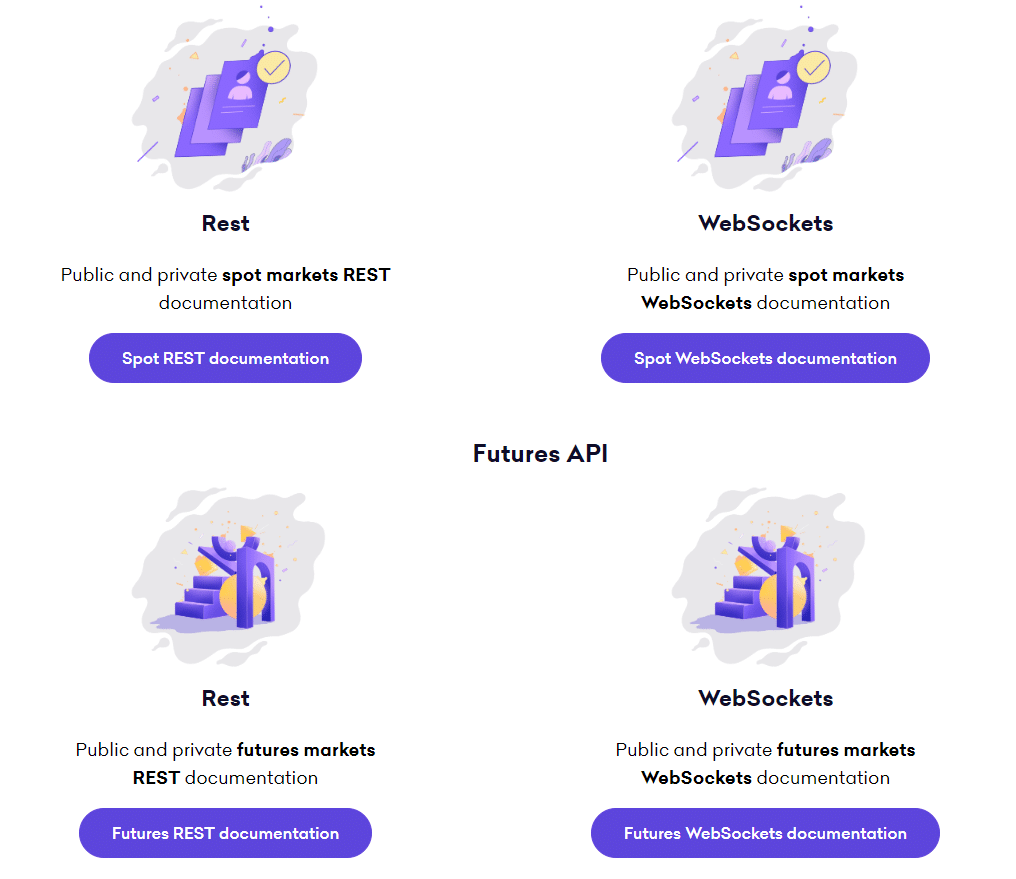
To use the Kraken API, you need to have a basic understanding of the HTTP requests, JSON handling, and WebSocket connections. Many programming languages such as Python, JavaScript, and Ruby have libraries available to facilitate connecting to and working with the Kraken API.
Remember to always follow the best practices when using the Kraken API, such as handling errors, using exponential backoff mechanisms, and adhering to the API rate limits.
By connecting to the Kraken API, you can harness the power of automated trading, integrate with third-party services, and build custom applications that leverage the extensive features of the Kraken platform.
Frequently Asked Questions
How do I get an API key from Kraken?
To get an API key from Kraken, follow these steps:
- Log in to your Kraken account.
- Click on your profile icon in the upper-right corner, then select “API.”
- Click “Generate New Key.”
- Configure the API key permissions according to your needs, then click “Generate Key.”
- Your API key and private key will be displayed. Make sure to keep your private key secure, as it won’t be shown again.
What is Kraken WebSocket API?
Kraken WebSocket API is a real-time streaming service that allows you to access market data, account data, and trading endpoints. It provides a more efficient way to access live data compared to REST API. The WebSocket API can be found at these URLs:
- Public (unauthenticated) market data feeds:
wss://ws.kraken.com/ - Private (authenticated) account data feeds and trading endpoints:
wss://ws-auth.kraken.com/
How can I use Kraken API with Python?
To use Kraken API with Python, you can use libraries such as ccxt or krakenex. To get started, install the chosen library using pip, then import it into your Python script. Create an instance of the Kraken API class, passing your API key and private key as parameters. You can then use the library’s methods to interact with the Kraken API for any desired functionality.
Where can I find Kraken API documentation?
The Kraken API documentation can be found on the Kraken website, under the “API” section of the site. This comprehensive guide covers all aspects of the REST API as well as WebSocket API, including usage instructions, endpoints, authentication, rate limits, and examples.
How do I check Kraken API status?
To check the Kraken API status, you can visit Kraken’s platform status page (https://status.kraken.com) or use the SystemStatus endpoint with either the REST or WebSocket API. The SystemStatus endpoint will provide you with information about the current status, such as online or offline, and any ongoing maintenance or incidents.
What are the supported trading pairs in Kraken API?
Kraken API supports a wide range of cryptocurrency trading pairs. To obtain a list of supported trading pairs, use the AssetPairs endpoint in the REST API or the subscription message with type set to "ticker" in the WebSocket API. The response will include the trading pairs and their respective symbols, which can be used for trading or obtaining market data.
