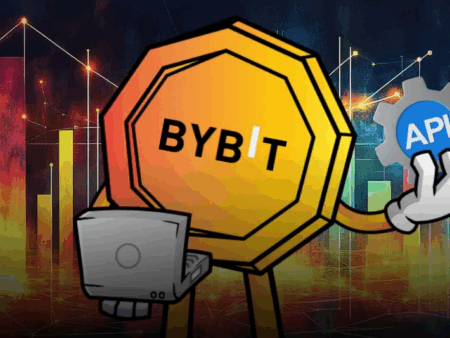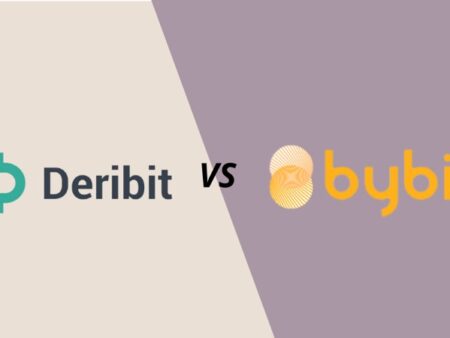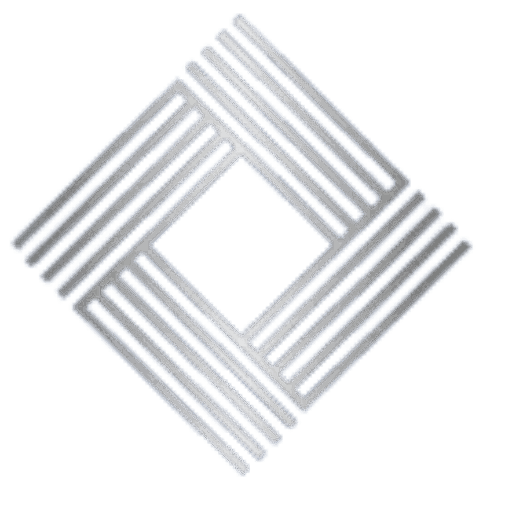Deleting a Bybit account can be an important step for users who no longer plan to trade on the platform or have concerns about their security and privacy. Knowing how to properly complete this process can prevent unexpected issues and ensure a seamless transition away from the platform. In this article, we provide you with a comprehensive guide on how to delete your Bybit account, the factors to consider before doing so, and alternative trading platforms to try.
Before initiating the deletion process, it’s vital to fully understand the implications of deleting your account. This includes being aware of the security measures in place, the possibility of seeking support and assistance from Bybit, and the steps to follow once your account is deleted. Our guide aims to provide answers to frequently asked questions, keeping you informed at every stage of the process.
As you embark on this journey, your priority should be protecting your assets and maintaining control over your personal information. With the helpful information provided in our Bybit Delete Account Guide, you’ll be well-equipped to successfully close your account and explore new trading opportunities in the cryptocurrency space.
Understanding Bybit Account Deletion
Deleting your Bybit account is a process that permanently deactivates your account. This action may be necessary if you no longer wish to use the platform or if you have concerns about your account security. Before deciding to delete your account, it’s important to understand what deactivating your account entails and how you can do it.
Firstly, account deletion means that you will lose access to all your account information and records, including your trading history, open orders, and any remaining funds in your wallet. It’s essential to withdraw all your assets from your Bybit account before deactivating it. If you have open trading positions, you should close them and cancel any pending orders.
To delete your Bybit account, you will need to follow a few simple steps. Typically, these steps involve logging into your account, navigating to your account settings or security page, and requesting for account deletion or deactivation. Once you proceed with this action, your account will be permanently closed, and you will not be able to restore it.
While deleting your account, remember to consider the consequences and think twice before taking the final step. If you’re unsure about deactivating your account completely, you may choose to temporarily disable it or take necessary steps to enhance your account security.
Maintaining a friendly tone, we hope this information helps you better understand the process of account deletion on Bybit and guides you through the decision-making process when considering whether to delete your account or not. Remember, your account and the information it holds are valuable, so make a thoughtful decision before finalizing any action.
Before Deleting Your Bybit Account
Before you go ahead and delete your Bybit account, it’s crucial to take care of some essential aspects to ensure a smooth process. Bybit is a leading cryptocurrency trading platform, and deleting your account means you’ll no longer have access to their services. So, let’s go through the important steps you should consider before requesting account deletion.
First and foremost, take the time to check your account balance. Make sure to withdraw all your funds from your Bybit account, as you won’t be able to access them once your account is deleted. If you have funds in multiple cryptocurrencies, be sure to withdraw each balance separately to your preferred wallet or another exchange.
Next, review your ongoing trading activities, such as pending transactions and open orders. It’s essential to clear all your pending transactions and cancel your open orders to prevent any complications during the account deletion process. You can view and manage your orders and transactions on the trading interface of your account.
For your convenience, you can use Bybit’s export function to download a history of your trading activity, which will come in handy if you ever need to refer to the information in the future. Having a record of your past transactions can be helpful for tax purposes or personal reference.
In terms of personal information, you may want to update your details and remove any unnecessary information before you proceed with deleting your account. Although Bybit claims to be committed to protecting your data even post-account deletion, it’s always safer to take extra precautions.
Lastly, consider your reasons for deleting your account and weigh the pros and cons. Make sure you carefully evaluate your options and explore other cryptocurrency trading platforms if you still wish to continue trading elsewhere. Remember, it’s always best to be well-informed before making a decision that could impact your trading journey.
In summary, before requesting deletion of your Bybit account, ensure that you’ve withdrawn your funds, cleared pending transactions, canceled open orders, updated your personal information, and considered your options. Taking these steps will help ensure a hassle-free account deletion process.
Step-by-Step Guide to Delete Bybit Account
Deleting your Bybit account is a straightforward process. Just follow these steps, and your account will be deactivated in no time. Remember to withdraw your funds before proceeding, as you may not be able to access them after the account is deleted.
Step 1: Log in to your Bybit account Visit the Bybit website and log in using your registered email address and password.
Step 2: Access your profile Once you’re logged in, locate and click on your account profile icon or username, usually found in the top right corner of the website.
Step 3: Go to the Account and Security page From your profile, click on the “Account & Security” option. This will take you to a page where you can manage various settings related to your account security.
Step 4: Initiate account deactivation Scroll down until you find the “Deactivate an Account” section. Click the “Deactivate This Account” button to proceed.
Step 5: Confirm account deletion A confirmation tab will appear, asking you to verify your decision to delete your account. Make sure you’ve withdrawn any remaining funds and double-checked that you’re prepared to lose access to the account. Once you’re ready, click the “Confirm Deactivation” button to complete the process.
Now that you’ve followed these steps, your Bybit account should be deactivated successfully. Remember, it’s essential to withdraw your funds and ensure you’re ready to lose access to your account before proceeding with the account deletion process.
Security and Privacy Concerns
When dealing with an online trading platform like Bybit, it’s crucial to be aware of security and privacy concerns. Protecting your email address, password, and any other sensitive information is of utmost importance.
Remember to keep your email address private and secure. Use a strong, unique password for your Bybit account, and consider changing it periodically. Also, enabling two-factor authentication (2FA) adds an extra layer of security to your account, making it more difficult for unauthorized users to gain access.
Bybit takes privacy concerns seriously and implements strict security measures to protect users’ information. It’s essential to review Bybit’s privacy policy so you can be familiar with their data collection practices, how they protect your data, and any third-party involvement.
Here are some security tips to follow while using Bybit:
-
Enable Two-Factor Authentication (2FA)
Turn on 2FA via an authenticator app (Google Authenticator, Authy) rather than SMS to guard against SIM-swap attacks and ensure only you can authorize logins and withdrawals. -
Set Up an Anti-Phishing Code
Create a custom anti-phishing phrase in your Bybit account settings; it will appear in all genuine emails from Bybit, helping you spot and avoid spoofed messages. -
Whitelist Withdrawal Addresses
Lock your withdrawals to a pre-approved list of crypto addresses. Even if someone gains API or account access, they won’t be able to send funds to unauthorized wallets. -
Use a Strong, Unique Password
Choose a complex passphrase (at least 12 characters with letters, numbers, and symbols) that you don’t reuse elsewhere. Consider managing it with a trusted password manager. -
Secure Your Email Account
Protect the email linked to your Bybit account with its own 2FA and a robust password—compromising your inbox can give attackers password-reset capabilities. -
Restrict API Key Permissions
If you use API keys, grant only necessary scopes (e.g., read-only for data gathering, trading only for bots) and bind keys to fixed IP addresses whenever possible. -
Keep Software Up to Date
Regularly update your operating system, browser, and any trading or wallet apps to patch vulnerabilities that attackers could exploit. -
Verify SSL Certificates
Always check for “https://” and the correct Bybit domain before logging in. Avoid clicking through security warnings or using links from unverified sources. -
Monitor Account Activity
Review your login history, API calls, and withdrawal logs in the Security Center. Enable email or SMS alerts for new device logins and large transactions. -
Use a Dedicated Device or Browser Profile
Consider a separate browser profile or a dedicated device for all crypto-related activity to minimize exposure to malicious extensions, cookies, or compromised websites. -
Beware of Phishing and Scams
Don’t click on unsolicited links, and never share your seed phrase, private keys, or 2FA codes. If in doubt, navigate directly to bybit.com and log in from there.
When you decide to delete your Bybit account, make sure to withdraw any remaining funds before initiating the deletion process. Keep in mind that once your account is deleted, any associated data and account history will be permanently lost.
Support and Assistance
When you need help with deleting your Bybit account, rest assured that their friendly customer support team is readily available to provide you with the necessary assistance. As a user, you can reach out to Bybit’s customer service through different channels depending on your preference and the urgency of the issue.
Firstly, Bybit offers live chat support for real-time assistance. To access the live chat, simply visit the Bybit website and click on the “Help” button, usually located on the bottom right corner of the webpage. Once the chat window opens, you can inform the support team about your intention to delete your account. They will walk you through the process and answer any questions you might have.
Additionally, you can opt to submit a support ticket if your issue is not urgent or requires more in-depth assistance. To create a support ticket, visit Bybit’s Help Center and click on “Submit a request” at the top right corner. Fill in the required information, along with the details about your account deletion request. You should receive a response from their support team within a reasonable timeframe.
Here’s a summary of how to reach Bybit’s customer support team:
You can reach Bybit’s customer support team 24/7 through multiple channels: start a live chat directly on the Bybit website or mobile app for instant assistance; submit a support ticket via the Help Center by selecting your issue category and providing details; email support@bybit.com for non-urgent inquiries; join the official Telegram community or follow Bybit’s verified Twitter/X account and DM for quick updates; and explore the extensive FAQ and tutorial library in the Support Center for self-help guides. Whether you need help with account access, trading questions, or technical issues, Bybit’s global support network is available around the clock.
Remember, Bybit’s customer service is here to help you. Don’t hesitate to reach out if you need assistance with your account deletion or any other issues related to their platform.
Post Deletion Process
Once you have deleted your Bybit account, you should be aware of a few things related to the post-deletion process. Deleting your account is irreversible, which means there is no option to reactivate it once it has been closed. Make sure you have considered this decision thoroughly prior to account closure.
As a user, it can be helpful to know about alternative trading platforms. After closing your Bybit account, you might want to explore other options for trading cryptocurrencies. Consider researching and comparing various platforms to determine which one suits your needs and preferences.
Remember, after your Bybit account has been deleted, the process is irreversible and you will not have access to any remaining funds or trading history. Before going through with account closure, ensure that you have withdrawn all funds and retrieved any necessary records. By familiarizing yourself with alternative trading platforms, you can be better prepared to continue your trading journey after closing your Bybit account.
Alternative Trading Platforms
If you’re considering deleting your Bybit account, it’s essential to explore other cryptocurrency exchanges that cater to your trading needs. In this section, we’ll discuss a few alternatives to Bybit: Phemex, OKX, and Margex.
Phemex is a Singapore-based cryptocurrency exchange that offers both spot trading and derivatives trading services. They provide a user-friendly platform, enabling traders to access various cryptocurrencies, such as Bitcoin, Ethereum, and Litecoin. You can benefit from trading pairs with up to 100x leverage, making it a suitable alternative if you’re seeking high leverage trading options.
OKX is another competitive alternative to Bybit, offering spot trading, margin trading, and futures contracts. As a popular cryptocurrency exchange, they provide a wide range of digital assets to trade, including Bitcoin, Ethereum, and various altcoins. OKX also offers a comprehensive suite of trading tools, charts, and resources, making it an excellent choice for seasoned and beginner traders alike.
Last but not least, Margex is an emerging cryptocurrency exchange that focuses on derivative trading with leverage of up to 100x. They provide a simple and easy-to-navigate user interface, making it an attractive option for those new to the world of cryptocurrency trading. With support for popular cryptocurrencies like Bitcoin, Ethereum, and XRP, Margex offers traders a variety of options to meet their trading needs.
In summary, if you’re planning to delete your Bybit account, remember to explore alternatives like Phemex, OKX, and Margex to find a suitable cryptocurrency exchange for your trading needs. Each platform offers unique features and services, so take the time to compare and evaluate them based on your preferences.
Frequently Asked Questions
How do I permanently remove my Bybit account?
To permanently remove your Bybit account, follow these steps:
-
Log In and Navigate to Security Settings
Open the Bybit web app (or desktop site) and log in. Click your profile icon in the top right, select “Security”, and scroll to the “Account Deletion” section. -
Settle Open Positions & Withdraw Funds
Before deletion, close or transfer any open orders, cancel all pending orders, and move your remaining crypto/fiat balances out of Bybit—either to external wallets or linked bank accounts. -
Confirm Identity Verification
For security, Bybit will require you to re-verify your identity. You may be prompted to re-enter your 2FA code, upload your government-issued ID again, or answer recent account activity questions. -
Request Account Deletion
Click “Delete Account” (or “Request Account Closure”), then read and accept the warning notice. You’ll usually need to check a box confirming you understand this action is irreversible. -
Enter Deletion Reason & Feedback
Select (or type) a brief reason for closing your account. This feedback helps Bybit improve, but it’s optional in most regions. -
Final Confirmation
You’ll receive a confirmation email (and possibly an SMS) with a unique link or code. Click the link (or enter the code) within 24 hours to finalize your deletion request. -
Wait for Processing
Once confirmed, Bybit will begin the permanent deletion process. This can take up to 30 days—during which time your account remains in a “Pending Deletion” state and cannot be reactivated or used. -
Verify Deletion
After the waiting period, attempt to log in. You should receive a message indicating the account no longer exists. If you still see an active account, contact Bybit Support to resolve any leftover issues.
What’s the process to close my Bybit account?
The process to close your Bybit account is similar to the above-mentioned steps for permanent removal. Simply follow those steps to deactivate and effectively close your account.
Can I deactivate and later reactivate my Bybit account?
Once you have deactivated your Bybit account, you won’t be able to reactivate it. Instead, you will have to create a new account with a different email address.
Do I need to withdraw my funds before deleting my Bybit account?
Yes, it is important to withdraw your funds before deleting your Bybit account. Failure to do so will result in the loss of your assets. Make sure to complete all withdrawals before proceeding with the deactivation process.
How can I change my email address on Bybit?
To change your email address on Bybit, follow these steps:
Please note that you’ll need access to both your current and new email addresses to complete this process.
What are the age requirements to use Bybit?
Bybit requires its users to be at least 18 years old in order to sign up and use their services. Make sure you meet this age requirement before creating an account on Bybit.
Steven has a solid Cryptocurrency background, having worked with multiple Crypto startups as CMO. He knows the ins and outs of promoting both physical products and SaaS and is now providing valuable insights when testing different Crypto services.