Navigating the world of cryptocurrency taxes can be a complex and time-consuming process, especially when dealing with derivatives trading platforms like BitMEX. Understanding the intricacies involved in tax reporting for your BitMEX transactions is imperative to ensure compliance and accuracy. This guide will provide an overview of how to approach BitMEX tax reporting and what information is needed to generate accurate tax forms.
BitMEX is a popular derivative trading platform that allows users to trade cryptocurrencies using margin and leverage, increasing both potential gains and losses. As these transactions are often settled in BTC, it adds an extra layer of complexity when calculating taxes. Additionally, the tax implications and regulations related to crypto derivatives can vary depending on jurisdiction, making it crucial for users to understand their specific taxable events and reporting requirements.
Key Takeaways
- Proper tax reporting for BitMEX transactions requires understanding of the platform’s trading tools and applicable tax regulations
- Accurate recording and validation of transaction data is essential for calculating gains and losses
- Syncing BitMEX data with tax software and seeking professional advice can help ensure compliance with jurisdiction tax regulations
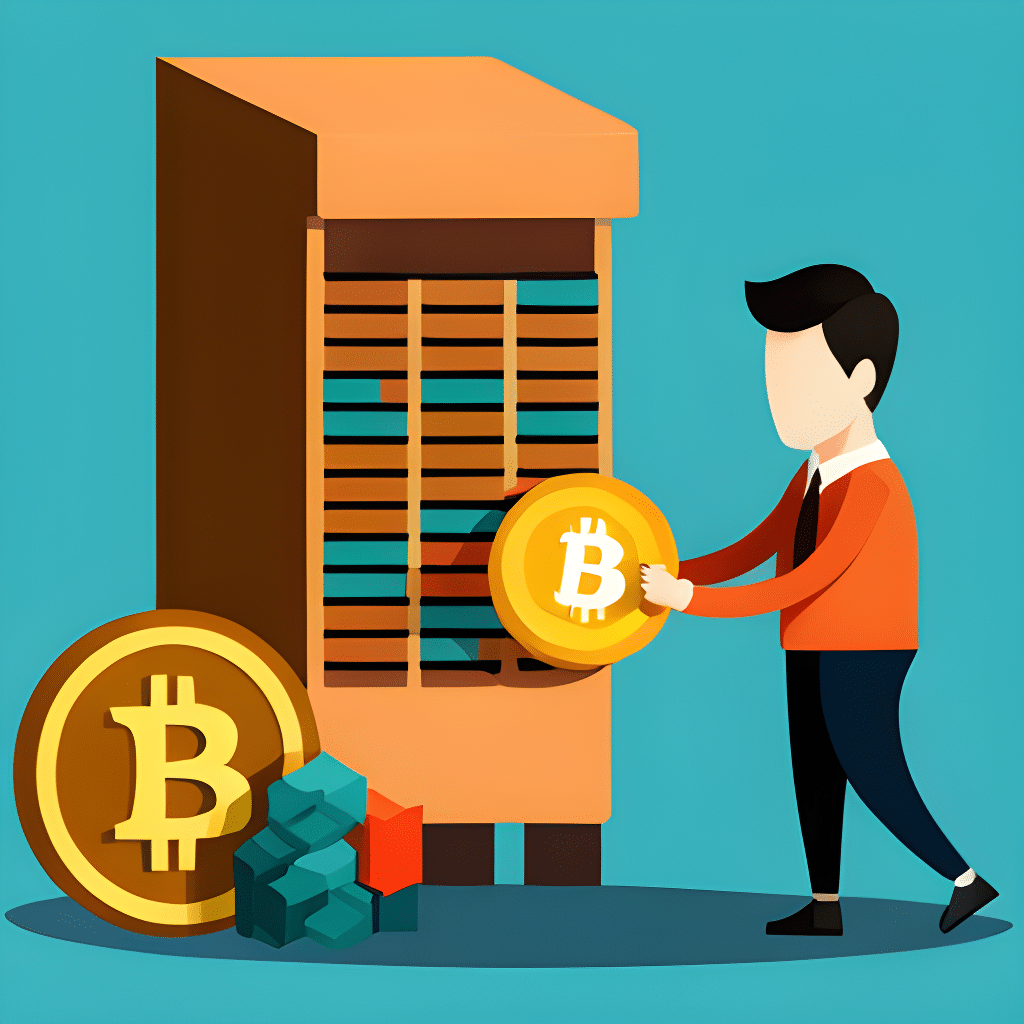
Creating a BitMEX Account
To begin the process of trading and tax reporting on BitMEX, you need to create an account. Creating a BitMEX account is quite simple and can be done by following these steps:
- Visit the BitMEX website: Navigate to the official BitMEX website by typing the URL (https://www.bitmex.com/) into the address bar of your browser.
- Sign up: On the homepage, you will find the “Register” button, usually located at the top-right corner of the page. Click on it to begin the account registration process.
- Enter your email: After clicking on “Register,” you will be prompted to provide your email address. It is essential to use a valid and active email, as this will be the primary mode of communication for account verification and support purposes.
- Choose a strong password: To enhance the security of your BitMEX account, create a strong and unique password. It is recommended to use a mix of uppercase and lowercase letters, numbers, and special characters to make it harder for others to guess or crack.
- Read and accept terms: Before proceeding, take some time to read through BitMEX’s terms of service and privacy policy. Once you have acknowledged and agreed to them, you can continue with the account creation.
- Verify your email: Shortly after registering, you will receive an email from BitMEX containing a verification link. Click on the provided link to verify your email address and activate your account.
Upon successful account activation, you can now log in and start trading on BitMEX. It is important to familiarize yourself with the platform’s features, tools, and trading fees to make informed decisions and avoid unnecessary risks.
In case you encounter any issues during the account setup process or have questions about the platform, consider reaching out to BitMEX’s customer support team. They are available to assist you and address any concerns or inquiries you may have.
Remember to always keep your account information private and secure to protect your assets and trading activities. Lastly, ensure to regularly monitor your transactions and prepare your tax reports to stay compliant with tax regulations in your jurisdiction.
Understanding the BitMEX API
The BitMEX API is a powerful tool that allows users to access and interact with their BitMEX account programmatically. Through the API, users can obtain information about their trades, balances, and other account-related data. Additionally, the API can be used to place orders, manage positions, and automate various trading strategies.
To access the BitMEX API, users need to generate API keys from their BitMEX account. To do this, navigate to your account settings and look for the API Keys section. Once there, you can create new API keys by providing a description and defining key permissions.
| Permission | Description |
|---|---|
| Order | Allows placing and managing orders |
| Account | Allows retrieving account information and balances |
| Withdraw | Allows withdrawing funds from your BitMEX account |
| Cancel | Allows canceling orders |
Understanding the different key permissions is crucial to ensure that your API keys are granted with proper access levels. For example, if you intend to use the keys only for retrieving account information, you should only grant the “Account” permission. Restricting permissions is a recommended security practice and prevents unauthorized actions in case your API keys are compromised.
When using the API, ensure that you follow best practices in securing your API keys. Some ways to protect your keys include:
- Storing the keys securely, such as in an encrypted file or password manager.
- Never sharing your keys with anyone, or including them in your code that could be publicly accessible (e.g., in GitHub repositories).
- Regularly rotating your API keys and revoking old ones.
In summary, the BitMEX API allows for programmatic access to your account, enabling a wide range of functionality, from retrieving account information to executing trades. By generating API keys with appropriate permissions and following security best practices, you can take full advantage of the API’s features without compromising your account’s security.
BitMEX Trading Activity
BitMEX is a prominent cryptocurrency trading platform that offers a variety of financial products, including bitcoin and ethereum derivatives, as well as margin trading and leverage. With advanced trading features available, it’s crucial for users to understand the tax implications of their BitMEX transactions and effectively report their gains and losses.
When trading on BitMEX, users engage in various types of transactions, such as perpetual swaps, futures contracts, and options. These trades involve the exchange of specific cryptocurrencies, often employing margin trading to leverage positions. Tax laws accompanying such activities can vary depending on jurisdiction, adding complexity to the reporting process.
One essential step in reporting BitMEX trading activity for tax purposes is obtaining a comprehensive transaction history from the platform. This export typically includes relevant data, such as:
- The traded cryptocurrencies
- Trade dates and times
- Transaction types (e.g., buy, sell, margin, etc.)
- Gains and losses
- Withdrawals and deposits
It’s crucial to stay informed about local tax regulations when dealing with BitMEX transactions, as there may be unique rules associated with trading derivatives and using margin trading. Moreover, cryptocurrencies are often subject to capital gains tax, which takes both realized and unrealized gains into account.
Various tools, such as CoinLedger, Coinpanda, and CryptoTaxCalculator, are available to assist BitMEX users in generating accurate tax reports. These tax-reporting solutions simplify the process by automatically importing and processing data from trading platforms, ensuring a streamlined and compliant experience.
In conclusion, BitMEX trading activity should be carefully tracked and reported to meet tax requirements. As derivatives and margin trading can carry unique tax implications, it’s essential to stay informed about how these rules apply to individual traders’ circumstances. By maintaining detailed records and utilizing appropriate reporting tools, BitMEX traders can confidently navigate the complexities of tax reporting.
Recording and Validating Transaction Data
When dealing with BitMEX taxes, one of the essential steps is to acquire a record of your transaction history. Navigate to your BitMEX account and find the option for downloading your complete transaction history, which is typically available in a CSV file format. This file contains vital data for tax reporting, such as trade dates, amounts, and prices. Ensuring the accuracy of this data is crucial as it serves as the foundation for your tax calculations.
Once you have your transaction history, it’s essential to verify the data accuracy. Begin by examining trade dates to ensure they fall within the appropriate tax year. Additionally, double-check the traded assets and their corresponding amounts and prices, ensuring that there are no discrepancies. If you notice any inconsistencies, address them by cross-referencing with your personal records and reaching out to BitMEX for clarification if needed.
After confirming that your transaction data is accurate, import the CSV file into a tax software solution like CoinLedger or Koinly. These platforms assist in mapping the transaction data into their preferred format, which streamlines the tax calculation process. By integrating your transaction history into these tax software solutions, you gain access to tools that automatically generate gains, losses, and income tax reports based on the provided data.
Finally, review the calculated tax results to ensure they align with your expectations. If there are any discrepancies or concerns, revisit your transaction data to validate its accuracy or consult with a tax professional for advice. Remember that maintaining an accurate and timely record of your BitMEX transactions is crucial for stress-free tax reporting and compliance.
Note: For the added benefit of comparing data or understanding tax implications in different jurisdictions, it’s advisable to use platforms that allow importing transaction history from multiple exchanges and provide insights on varying tax regulations.
Gains and Losses with BitMEX
Trading on BitMEX can result in gains and losses, which need to be reported for tax purposes. Gains and losses can be classified as capital gains and capital losses.
Capital Gains occur when you sell a cryptocurrency at a higher price than your purchase price. The amount by which the selling price exceeds the purchase price is considered profit. On BitMEX, profits are often denominated in BTC, which adds a layer of complexity to tax reporting.
Capital Losses happen when you sell a cryptocurrency for less than what you paid for it, resulting in a loss. Similar to profits, losses on BitMEX may also be calculated in BTC.
To accurately report gains and losses on BitMEX, you should track your realized PnL (Profit and Loss) for each trade, which takes into consideration the cost basis, purchase price, selling price, and transaction fees.
For example, consider the following data for a trade made on BitMEX:
| Description | Amount |
|---|---|
| Date Acquired (buy) | 01/01/2023 |
| Date Sold (sell) | 06/01/2023 |
| Cost Basis (in USD) | 1,000 |
| Proceeds (selling price) | 1,500 |
| Realized PnL | 500 |
In this example, the trader realized a capital gain of $500 on this particular trade. To calculate the total gains or losses for tax purposes, you need to analyze all trades made on BitMEX and sum up the realized PnL for each trade.
Tax reporting tools like CoinLedger or Coinpanda can help you automate this process by connecting your BitMEX account and automatically importing your trades, deposits, withdrawals, and rewards. These tools can calculate your overall capital gains and losses from BitMEX, making it easier to accurately report them for tax purposes.
When reporting gains and losses, it is important to avoid making exaggerated or false claims. Be sure to use accurate data from your BitMEX account, adhering to tax regulations within your jurisdiction.
Syncing BitMEX Data with Tax Software
Syncing your BitMEX data with tax software is crucial when calculating your cryptocurrency taxes. Utilizing cryptocurrency tax software ensures that you have an accurate and error-free tax report for your BitMEX transactions.
To begin syncing your data, you will first need to connect your BitMEX account to your chosen tax software. This usually involves either using an Application Programming Interface (API) key or uploading a Comma-Separated Values (CSV) file containing your transaction history. Keep in mind that not all tax software supports BitMEX data, so you must ensure compatibility beforehand.
In order to obtain your API key or export the CSV file, log into your BitMEX account, locate the API settings or CSV download options, and then follow the specific instructions prompted by the platform. Remember to handle your API key with caution, as it can provide access to your transaction history if mishandled.
Once your BitMEX data is imported into the tax software, your transactions should automatically sync. However, it’s important to double-check and verify the numbers to avoid inconsistencies in your tax report. You may encounter issues like missing transactions, incorrect dates, or miscalculated amounts. In such cases, consult the tax software’s support team for assistance.
Lastly, ensure that your tax software calculates gains, losses, and income in your home fiat currency (e.g., US Dollar, Australian Dollar) as required by your country’s tax laws. Different jurisdictions may have varying tax implications when it comes to cryptocurrency transactions and margin trading, like those offered by BitMEX.
By following these steps, you can successfully sync your BitMEX data with tax software and create an accurate, error-free report for your cryptocurrency-related taxes.
Understanding Crypto Taxes
Cryptocurrency has gained prominence in recent years, and with this growth comes the need to understand the tax implications of trading and investing in crypto. In general, taxes on cryptocurrency fall into two primary categories: income tax and capital gains tax.
Income tax applies to any income generated from mining, staking, or receiving payments in cryptocurrency. It is usually calculated based on the fair market value of the crypto at the time it is received, and this value is treated as ordinary income that must be reported.
Capital gains tax is levied on any profits realized from the sale or exchange of cryptocurrency. This type of tax is categorized into short-term and long-term gains, with short-term gains typically taxed at a higher rate. Short-term capital gains refer to profits made from holding a cryptocurrency for one year or less, while long-term capital gains are incurred from holding a cryptocurrency for more than one year.
To accurately determine your taxes, it is necessary to keep detailed records of each cryptocurrency transaction. To calculate capital gains or losses, you need to use the following formula:
Capital gain (or loss) = Selling price - Purchase price
Here’s an example to illustrate the calculation:
- Purchase price of 1 BTC: $10,000
- Selling price of 1 BTC: $15,000
- Capital gain: $15,000 – $10,000 = $5,000
This calculated capital gain is then taxed based on the respective tax rates for short-term or long-term gains.
Specific tax rates and rules vary for each country, so be sure to consult a tax professional or research your local regulations when dealing with cryptocurrency taxes. For BitMEX users, your trading activity can be connected to tax reporting tools like CoinLedger to generate reports for gains, losses, and income tax. By staying informed and organized, you can ensure a smooth and compliant tax reporting process for your cryptocurrency activity.
Calculating Tax on Crypto Transactions
Calculating taxes on BitMEX transactions can be complex due to the unique nature of cryptocurrencies and the platform’s focus on margin trading. However, users can simplify the process by utilizing a crypto tax calculator to assist in generating accurate tax information.
To begin with, collect and organize your BitMEX data, including trading history, deposits, withdrawals, and other relevant transactions. Ensure that all your transactions are converted to your home fiat currency (e.g., US Dollar, Australian Dollar) to maintain consistency throughout the tax calculation process.
Several crypto tax calculators are available to help users process their BitMEX data:
- CoinLedger: This tax calculator focuses on calculating gains, losses, and income from cryptocurrency investments. By inputting your BitMEX transaction data, CoinLedger will convert the values to your local fiat currency and help you complete the necessary tax forms.
- CryptoTaxCalculator: This calculator specializes in handling perpetual margin trading products, making it particularly helpful for BitMEX users. CryptoTaxCalculator acknowledges the unique tax implications of derivatives trading and simplifies the tax calculations.
- Coinpanda: Coinpanda offers a straightforward method for calculating BitMEX taxes. Users can create a free account and connect their BitMEX accounts to Coinpanda. The platform then imports all trades, deposits, withdrawals, and rewards, making the tax calculation process seamless.
Upon completing the tax calculations, users will be provided with the necessary information and documentation to file their taxes. Always consult with a tax professional to ensure you are adhering to your jurisdiction’s specific laws and guidelines regarding crypto transactions. By using a suitable crypto tax calculator and maintaining accurate records, BitMEX users can simplify their tax reporting responsibilities.
Complying with Jurisdiction Tax Regulations
When trading on BitMEX, it is essential to comply with the tax regulations of your jurisdiction. Different countries have varying tax policies, and it is crucial to stay updated on the latest tax regulations to ensure proper compliance.
In many jurisdictions, the taxation of cryptocurrency transactions involves capital gains tax. This is the case in the United States, where the Internal Revenue Service (IRS) treats digital currency as property for tax purposes. It is necessary to track and report all transactions that result in capital gains or losses on BitMEX.
In addition to capital gains tax, some jurisdictions may impose tax reporting and compliance requirements on cryptocurrency transactions. For example, in 2018, Bitfinex required its users to disclose information for tax reporting purposes to comply with the British Virgin Islands government. This information could then be shared with tax authorities in other countries.
BitMEX has faced regulatory scrutiny in the past. In the United States, the Financial Crimes Enforcement Network (FinCEN) fined BitMEX $100 million for violating the Bank Secrecy Act (BSA) by offering money transmission services without implementing the necessary anti-money laundering (AML) and customer identification (CIP) programs. This highlights the importance of complying with the tax regulations in your jurisdiction when trading on BitMEX.
To facilitate tax compliance, there are various tax reporting tools, such as CryptoTaxCalculator and Koinly, that can help you track your BitMEX transactions, calculate taxes, and prepare tax reports. These tools can simplify the process of staying compliant with your jurisdiction’s tax regulations and minimize the risk of penalties or fines.
In summary, when trading on BitMEX, it is crucial to remain knowledgeable about the tax regulations in your jurisdiction and to use appropriate tools to aid in compliance. By staying informed, organized, and diligent, you can ensure that your BitMEX trading activities do not result in any unintended tax implications.
Common Issues and Troubleshooting
When dealing with BitMEX tax reporting, users might encounter some common issues. This section aims to provide guidance on how to troubleshoot these problems and offers suggestions on when to reach out to customer support.
One common problem that users may face is importing transaction history into tax reporting software. To resolve this issue, ensure that the file is downloaded in the correct format – often a CSV file. Check if there are any formatting inconsistencies or data entry errors. If the problem persists, consider reaching out to the tax software provider for assistance.
Another issue users might experience is miscalculation of gains or losses. It’s essential to understand that in most jurisdictions, cryptocurrency is treated as property, and any trades or investments are subject to capital gains or losses. Ensure that the tax software’s calculations are accurate by comparing them with manual calculations, factoring in aspects like the cost basis, fees, and holding period. If the numbers don’t match, try to identify the source of the discrepancy and update the necessary inputs in the software.
In some cases, users could be uncertain about the classification of their transactions. Transactions could be categorized as trades, income, or gifts, which may impact the tax treatment. Be familiar with the tax implications of each transaction type to ensure they are correctly categorized. If there is any confusion, consider consulting with a tax professional or the customer support of the tax software.
For users dealing with filing their tax reports in multiple jurisdictions or countries, the task might feel daunting. Stay up-to-date with each jurisdiction’s tax regulations, regulations, and deadlines. It is crucial to double-check if the tax software being used supports the required forms for each jurisdiction. In case the software doesn’t support a specific jurisdiction, users might need to seek alternatives or consult a tax professional for that region.
Lastly, customer support is a valuable resource when encountering any issues during BitMEX tax reporting. Reach out to them for assistance with software-related problems, clarifications about features, or help regarding specific transaction types. Remember that customer support should be the first point of contact if any issues arise, as they can provide a faster and more accurate resolution.
By acknowledging and addressing these common issues, users can have a smooth experience while reporting their BitMEX taxes and remain confident in their compliance with regulations.
Getting Professional Advice
Navigating the complexities of BitMEX tax reporting can be challenging for traders, especially those unfamiliar with the ever-changing regulations surrounding cryptocurrency taxes. For this reason, seeking professional advice from a qualified tax accountant is often a wise decision.
A tax accountant can provide valuable insight into the intricacies of tax laws and offer tailored solutions for your individual situation. With their expertise, they can help ensure your BitMEX tax reporting is both accurate and compliant with your country’s tax regulations. In addition, they can assist in identifying potential deductions and strategies to minimize your tax liability.
When looking for a tax accountant, it’s essential to find one with experience in both traditional finance and cryptocurrency. Their knowledge of the unique tax considerations associated with digital assets, such as BitMEX, is crucial for providing accurate reporting and advice. Some accountants may even specialize in cryptocurrency taxation, making them an ideal choice for BitMEX traders.
In summary, seeking professional advice from a qualified tax accountant is a worthwhile investment when navigating the complexities of BitMEX tax reporting. With their expertise and knowledge of cryptocurrency tax regulations, they can help ensure accuracy, compliance, and potentially minimize your overall tax liability.
Frequently Asked Questions
How are BitMEX transactions taxed?
BitMEX transactions are generally taxed based on the capital gains or losses realized from trading activities. This means that every transaction needs to be reported and the gains or losses need to be calculated in your home fiat currency (e.g. US Dollar, Australian Dollar, etc.). Once you have this information, fill out the necessary tax forms required by your country.
Do I need to report crypto trades below $600?
Yes, all crypto trades, regardless of their size, must be reported for tax purposes. This ensures compliance with tax regulations and accurate reporting of your taxable income.
What if I have losses in BitMEX trading?
If you incur losses when trading on BitMEX, you can use those losses to offset your taxable gains from other investments. This can help reduce your overall taxable income for the year. However, be sure to consult with a tax professional for specific guidance on your individual tax situation.
How should I record BitMEX trades for tax purposes?
When reporting BitMEX trades for tax purposes, it is essential to track and record all transactions, including profits, losses, fees, and any other relevant information. Using a tax reporting tool, like CoinLedger or KoinX, can be helpful in accurately calculating your gains, losses, and income from your cryptocurrency investments.
Are all crypto transactions taxable?
Yes, all crypto transactions are generally taxable events. This includes trades, sales, and even purchases made using cryptocurrency. It is important to track and report all of your cryptocurrency transactions to ensure compliance with tax laws and regulations.
How to report BitMEX margin trading?
Margin trading on BitMEX involves borrowing funds to enhance your trading position. The gains or losses from margin trading should be reported similarly to other types of cryptocurrency transactions. Be sure to include all relevant information, such as borrowed amounts, profits, losses, fees, and other associated transactions, to create accurate and comprehensive tax reports for your BitMEX margin trading activities.
