When managing your digital presence, knowing how to close online accounts you no longer intend to use is crucial for maintaining internet security. With Binance being one of the largest cryptocurrency exchanges globally, you may have reasons to delete your account ranging from consolidation of assets to privacy concerns. Whatever your rationale, the process of deleting a Binance account is designed to be self-service, although it requires a few important steps to ensure that your decision is final and secure.
Before initiating the closure of your Binance account, it’s essential to have all your funds withdrawn, as you will lose access to the account and all associated data permanently after deletion. The process involves several verification steps to prevent unauthorized closures and may require you to interact with Binance’s support team if you do not meet the self-service criteria. It’s worth noting that once you delete your Binance account, reinstatement is not guaranteed, and you might need to create a new account should you decide to use Binance services again in the future.
Key Takeaways
- Ensure all funds are withdrawn before deleting your Binance account.
- Follow a step-by-step verification process to securely delete your account.
- Consider that account deletion is permanent, with limited scope for reinstatement.
NOT YET A BINANCE USER?
Join today with the Binance Referral Code for exclusive benefits or read our Binance Review to learn why Binance is the right exchange for you!
GET UP TO 50% OFF TRADING FEES WITH THE CODE “WUPBLUYN”
Preparing to Delete Your Binance Account
Before proceeding with the deletion of your Binance account, it’s essential to understand the permanent nature of this action and to take the necessary precautions to safeguard your data and resolve any outstanding balances.
Understand the Implications of Account Deletion
Account deletion on Binance is irreversible. Once you delete your account, you will not be able to regain access to it or any associated data. This includes your transaction history, which may be required for future reference, such as tax reporting or dispute resolution. Before deleting your account, consider the mandatory retention period for financial records in your jurisdiction.
Backup Necessary Data
Before deletion, ensure you back up all necessary data that you might need later. This may include:
- Transaction records: Export your transaction history from Binance to keep records for taxes or personal archives.
- Account statements: Download monthly statements if available.
- Login credentials and related information: Secure your Binance associated email and 2FA codes until the account deletion process is complete.
Resolve Remaining Balances
You must clear your account of any funds before you can delete it. Follow these steps:
- Check your balances: Ensure that your total balance (cryptocurrencies and fiat) is less than the equivalent of $1 USD, including staked assets and unused crypto boxes.
- Withdraw your funds:
- Withdraw any crypto to an external wallet or another exchange.
- Withdraw or transfer out any fiat currency to a bank account.
By addressing these crucial points, you’ll be well-prepared to proceed with deleting your Binance account without unintended consequences.
Disabling the Binance Account
When managing your Binance account, you have the option to temporarily disable it if you suspect any security issues, or need a break from trading. This action protects your assets while leaving the option for reactivation in the future.
Temporary Disabling vs. Permanent Deletion
Temporary Disabling
To temporarily disable your Binance account:
- Log in to your account.
- Navigate to the Profile Section.
- Select
Security. - Locate and click the Disable Account button.
- Confirm your action after reading any important warnings.
- Security Measures: Temporary deactivation of your account is a security measure to prevent unauthorized access or to give you a cooldown period.
- Reactivation Process: To reactivate your account, you will need to contact Binance Support for assistance.
Permanent Deletion
- Irreversible Action: Deleting your Binance account is a permanent and irreversible step.
- Funds Withdrawal: Ensure all funds are withdrawn before you proceed with deletion, as you will lose access to your account and any assets remaining in it.
- Reason for Deletion: You will be prompted to provide a reason for your account’s deletion. This feedback is important to Binance for improving their services.
The Account Deletion Process
Before you proceed with the deletion of your Binance account, it is crucial to understand that this action is irreversible. Ensure that all funds have been withdrawn and that you truly intend to permanently remove your account.
Access and Authenticate in Account Settings
To initiate the account deletion process, follow these steps:
- Navigate to the Binance website or open the Binance app.
- Click or tap on the profile icon to access your profile.
- Select Security from the dashboard to find the account management options.
- Ensure that Two-Factor Authentication (2FA) is enabled as you’ll need it to authenticate your request.
Requesting Account Deletion
Once you have accessed the relevant settings, you can request the deletion of your Binance account:
- From the Security menu, locate and select Manage Account.
- Click or tap on the Delete Account link.
- Binance may ask you to provide a reason for your account deletion; select your reason from the available options.
- You will be presented with a Verification Process to confirm your identity. Follow the prompts.
- After passing the verification, agree to the terms and conditions to finalize your request for account deletion.
Remember, once completed, the deletion of your Binance account is permanent and cannot be undone.
Post-Deletion Considerations
After successfully deleting your Binance account, you need to be aware of the two main factors that can arise. Your personal data and account security don’t immediately cease to be concerns following deletion, and understanding the available customer support options is essential should issues surface.
Period After Account Deletion
Once your Binance account has been deleted, it’s critical to confirm that all personal data associated with the account is also erased in accordance with data protection regulations. However, certain information may be retained by Binance as required by law, typically for financial and anti-fraud oversight. Be mindful that:
- Personal Data: Binance may hold onto your data for a set period to comply with legal requirements. This time frame can differ based on jurisdiction.
- Security: Monitor your financial statements and digital footprint for any unusual activity, as account deletion does not immediately nullify the potential for unauthorized use of previously shared information.
Contacting Customer Support
If any issues arise post-deletion, or if you have concerns regarding your account and personal data, reaching out to Binance customer support is your next step. Keep these points in mind:
- Binance App: The app will no longer be accessible with your deleted account credentials. Therefore, any necessary communication with customer service must be done through Binance’s official website or support channels.
- Customer Service: You can still get assistance even after account deletion. Retain any confirmation emails or relevant communication from Binance in case they are needed for reference in future interactions with support personnel.
Alternative Options to Deletion
Before deciding to delete your Binance account, consider alternatives that could address your needs without permanent account closure. These options include temporarily disabling transactions if you need a break from trading or contemplating a switch to a different platform.
Temporary Disabling of Transactions
If you’re not ready for a permanent departure from Binance but require a pause, you have the option to temporarily disable transactions. This measure allows you to halt trading and other account activities without deletion. In your account settings:
- Cancel any open orders to ensure that no unintended trades occur.
- If applicable, revoke API keys, which are used for automated trading and third-party services, to prevent unauthorized access or transactions during your hiatus.
- Consider transferring your cryptocurrencies to a hardware wallet for secure offline storage while your account’s transactions are disabled.
Disabling transactions can provide a respite while preserving the option to resume trading in the future.
Platform Switching Considerations
When contemplating a switch to an alternative trading platform, such as KuCoin, it’s crucial to do your due diligence:
- Compare cryptocurrency offerings and trading pairs between platforms.
- Assess the security features, user interface, and customer support.
- Examine fee structures and consider how they align with your trading volume and habits.
Bear in mind that moving to a different platform will require you to:
- Withdraw your funds from Binance.
- Register and complete any necessary KYC processes on the new platform.
- Deposit your funds into the new account to resume trading.
By evaluating these factors, you can make an informed decision that best suits your cryptocurrency trading and investment strategies.
Legal and Compliance Information
When deleting your Binance account, you need to be aware of the intricate legalities and stringent compliance measures in place. This section provides an overview of the terms and conditions you agreed to upon registration and the regulatory frameworks that govern your account termination process.
Understanding Binance’s Terms and Conditions
Before you proceed to delete your Binance account, it’s imperative to review the Terms and Conditions that you initially agreed to. These terms outline the proper procedure for account deletion alongside any obligations you must fulfill before the termination. For instance, Binance stipulates that you should:
- Export all transaction history.
- Secure any necessary tax reports.
These steps are essential to prevent future complications, specifically within the United States, where compliance with tax obligations is monitored closely.
Regulatory Compliance
Account deletion is bound by various regulatory obligations, especially if you’re located in the United States. Binance.US stresses that your deletion request must:
- Originate from within the United States borders due to safety and legal compliance.
- Adhere to any Mandatory Retention Period that may apply.
As you continue with this process, it’s crucial to ensure your actions are compliant with the regulations set forth by financial authorities. These measures are put in place both to protect you, the consumer, and to uphold the legal standards Binance is required to follow.
Technical Support and FAQs
Before deleting your Binance account, it’s crucial to navigate the support center effectively and understand the common questions that arise during the deletion process. These insights ensure that your actions are informed and align with the company’s policies, avoiding potential complications.
Navigating the Support Center
When you seek assistance for account deletion, Binance’s Support Center is your first point of reference. To access technical support:
- Log in to your Binance app or website.
- Locate and click on the [Support] or [Help Center] section, typically found at the bottom of the page or in the user menu.
- For account deletion queries, type “Account Deletion” in the search bar or browse through the Security category.
Binance’s Support Team is trained to handle queries related to Binance Account Deletion, including issues with trading volume and account activity that may affect your ability to delete your account.
Common Questions Prior to Deletion
Before proceeding with the deletion of your Binance account, evaluate the following common points:
- Have you withdrawn or transferred all your funds?
- Ensure all assets are removed from your account to avoid loss of funds.
- Do you understand the implications of account deletion?
- Deletion is permanent and cannot be reversed. Once deleted, you will lose access to all services, including trading and transaction history.
- Customer service inquiries regarding account restoration and new account creation?
- If you have concerns about potential account restoration or creating a new account post-deletion, the Customer Service team can provide specific guidance.
By preparing and asking the right questions, you lay the foundation for a smoother account deletion experience.
Frequently Asked Questions
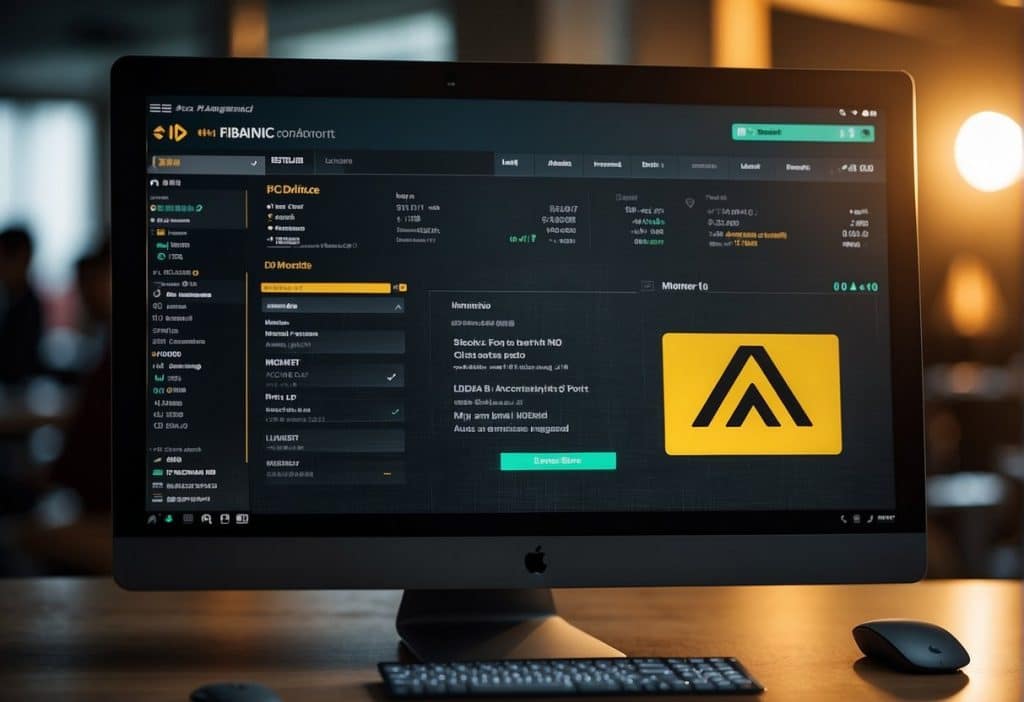
When considering deleting your Binance account, it’s critical to understand the process, the implications, and the alternatives available to you. Below are detailed answers to some of the most common questions regarding account deletion on Binance.
What is the process to permanently delete my Binance account?
To permanently delete your Binance account, sign in to the Binance app, navigate to the ‘Security’ section under your account settings, and select ‘Delete Account’. Follow the on-screen instructions, choose a reason for the deletion, and accept the terms and conditions to proceed. Remember, deletion is irreversible.
Can I create a new account using the same email after deleting my Binance account?
Once your Binance account is deleted, you typically cannot use the same email to create a new account immediately. Binance may require a waiting period before the email can be reused, to help protect against fraudulent activity.
What steps should I follow to delete my Binance account on mobile?
To delete your Binance account via mobile, access your account profile, go to ‘Security’ settings, and locate ‘Manage Account’. Select the option to ‘Delete Account’, provide the reason for account deletion, read and accept the terms, and then submit your request for the deletion of your account.
How long typically does it take for a Binance account deletion to be processed?
The processing time for a Binance account deletion request can vary, but once you complete the required steps and submit your request, the account is usually deleted immediately. Be aware that some residual processing time may be required for all records to be removed from the system.
How do I remove my email association with a Binance account?
To remove your email from association with a Binance account, you must delete the account itself, as detailed in the process above. This will disassociate your email from the account after the account deletion is complete.
Is it possible to delete Binance transaction history, and if so, how?
Your Binance transaction history is tied to your account and cannot be individually deleted. When you delete your account, your transaction history will also be deleted and cannot be recovered. However, ensure you have all necessary records for tax and legal purposes before doing so.
