Logging into Binance is your first step into a global marketplace for cryptocurrency trading. Binance offers you a platform where you can trade myriad cryptocurrencies, manage a portfolio, and utilize advanced trading tools. To start this journey, you need to set up and secure your Binance account.
Securing your Binance account involves various security features, including two-factor authentication (2FA) and withdrawal whitelist function. These features help protect your assets by providing an extra layer of security for access control and transaction permissions. As you prepare to fund your account and engage in trading, it’s vital to understand the platform’s features and legal framework. Binance offers a multifaceted suite of tools and services, from its basic exchange platform to advanced trading systems and additional services. The platform’s customer support provides assistance for your inquiries and concerns as you navigate your way through the functionalities and offerings.
NOT YET A BINANCE USER?
Join today with the Binance Referral Code for exclusive benefits or read our Binance Review to learn why Binance is the right exchange for you!
GET UP TO 50% OFF TRADING FEES WITH THE CODE “WUPBLUYN”
Key Takeaways
- Setting up a Binance account involves registration, account verification, and implementing security measures.
- Binance offers a wide range of services, including trading, account management, and advanced tools for seasoned traders.
- Compliance with legal requirements and accessing support resources ensures a secure and informed trading experience.
Getting Started
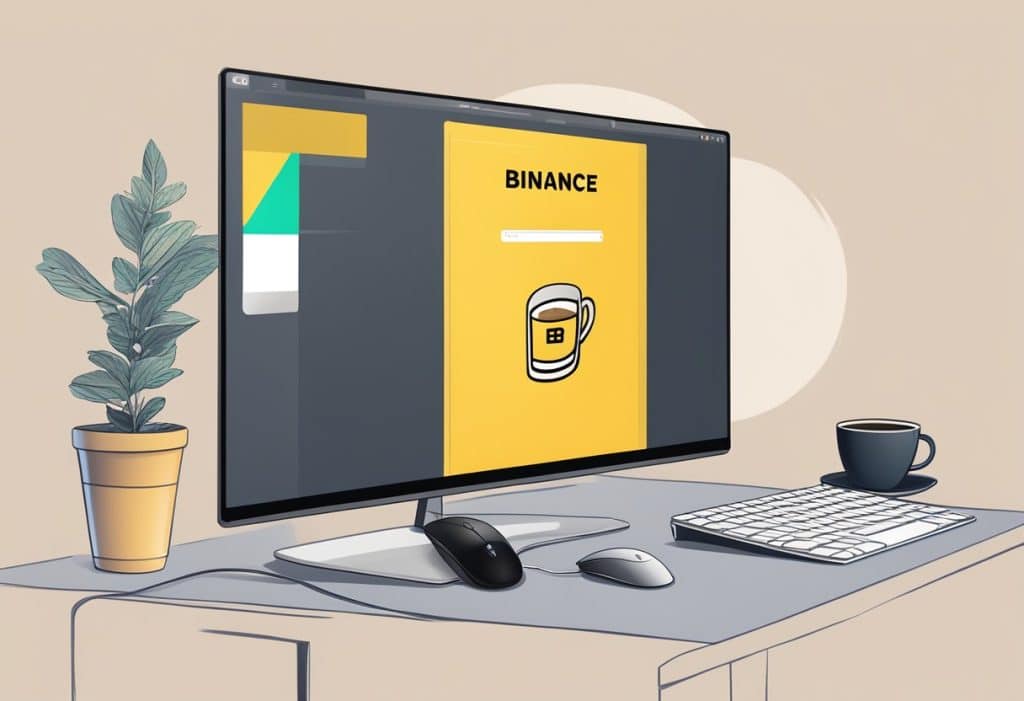
In this section, you’ll learn the essentials of beginning your journey with Binance, from understanding what Binance is to creating your own trading account.
Understanding Binance
Binance is a leading cryptocurrency exchange platform that provides a multitude of services for digital asset traders and enthusiasts. It’s known for its robust platform with a diverse range of cryptocurrencies available for trading. When you use Binance, you gain access to various tools and features that cater to both beginners and experienced traders.
Registering an Account
To start trading on Binance, the first step is to register an account. This process is straightforward:
- Visit the official Binance website or download the app from the Apple or Google Play store.
- Click on the Sign Up tab.
- Enter your email address or mobile number and create a password.
- Ensure your password is strong and secure.
- Complete any additional verification steps required by the platform. This may include email verification or phone number verification.
Remember that completing identity verification (KYC – Know Your Customer) is mandatory to unlock all account features. This process involves providing personal information and uploading identification documents to comply with regulatory requirements. Once your account is fully verified, you can start depositing funds, trading, and accessing the full suite of Binance features.
Account Verification
To transact on Binance, you need to complete account verification, which enhances the security of your transactions and ensures compliance with legal requirements. Verification also helps in increasing your withdrawal and deposit limits.
Basic Verification
Basic Verification on Binance requires you to submit your personal information. This includes your legal name, your date of birth, and your phone number. Completing Basic Verification will give you access to Binance services with limited functionality.
- Legal name: As displayed on your identity document.
- Date of birth: Ensure it matches the information on your ID.
- Phone number: A valid number for two-factor authentication (2FA) and recovery purposes.
Advanced Identity Verification
Advanced Identity Verification allows for higher transaction limits. You need to provide additional documents, which typically include a government-issued identity document (ID) and proof of address.
- Proof of Identity: A passport, driver’s license, or government-issued ID card.
- Proof of Address: A bank statement or utility bill not older than 3 months displaying your address.
The Know Your Customer (KYC) process is a critical part of Advanced Verification, ensuring that Binance complies with anti-money laundering laws. Once your documents are uploaded, verification may take a few minutes to several days, depending on the current volume of requests and the correctness of the submitted information.
Securing Your Account
Your Binance account holds valuable assets and personal information that must be safeguarded. High levels of security are paramount, and this involves more than just a strong password. Below, learn to fortify your account against unauthorized access and potential threats.
Setting Up Two-Factor Authentication (2FA)
Two-Factor Authentication (2FA) adds an extra layer of security to your Binance account. In addition to your password, 2FA requires a second piece of information, a one-time code, during login.
- SMS Authentication: You’ll receive a code via text message to your phone number.
- Google Authenticator: A time-sensitive code is generated through the Authenticator app.
To activate 2FA:
- Go to your account settings.
- Select ‘Two-Factor Authentication’.
- Choose SMS or Google Authenticator to receive your one-time codes.
Security Tips and Best Practices
Strong Password: Create a unique password that combines uppercase and lowercase letters, numbers, and symbols.
Phishing Avoidance: Always check that you are visiting the official Binance domain before logging in to prevent sharing your credentials on fraudulent websites.
Withdrawal Whitelist: For enhanced control, enable withdrawal address whitelist to restrict outgoing transfers to verified addresses only.
Keep these best practices in mind to maintain the security integrity of your Binance account.
Funding Your Account
Before diving into the options available for funding your Binance account, it is crucial to understand the different methods at your disposal and any fees that may apply. By familiarizing yourself with this information, you can efficiently deposit funds and begin trading with clarity and confidence.
Deposit Methods
Cryptocurrencies:
You can deposit a variety of cryptocurrencies into your Binance account. To deposit crypto, navigate to your Binance wallet and select the ‘Deposit’ option. Choose the cryptocurrency you want to deposit and you will receive a wallet address to send the funds to.
Fiat Money:
Binance also accepts fiat money deposits. You can use:
- Credit/Debit Card: Fund your account using your credit card with a straightforward process.
- Bank Transfer: This option might take longer but usually offers lower fees.
Make sure to check if your preferred method is available in your region, as Binance caters to a global market with region-specific options.
Understanding Deposit Fees
Cryptocurrencies:
Typically, Binance does not charge a fee for depositing cryptocurrencies. However, network fees apply when you initiate a blockchain transaction, and these fees go to miners or validators, not to Binance.
Fiat Money:
| Method | Fee |
|---|---|
| Credit/Debit Card | A fee is charged per transaction; it varies based on the amount. |
| Bank Transfer | Fees are generally lower but can vary depending on your bank and location. |
It’s vital to check the latest fee schedule on Binance’s website as fees can fluctuate based on market conditions. Keep track of transaction fees to ensure they align with your investment strategy and budget.
Trading on Binance

Binance offers a flexible trading experience allowing you to engage in spot and margin trading, or use the Convert feature for quick trades. Understanding the trading fees and limits is crucial for efficient trading on the platform.
Spot and Margin Trading
When you trade on Binance, you have options for both spot and margin trading. Spot trading involves the immediate purchase or sale of digital assets at current market prices. Here, you buy (long) or sell (short) cryptocurrencies such as Bitcoin (BTC) or Ethereum (ETH) against others or against fiat currencies like USD.
To start spot trading:
- Navigate to the ‘Trade’ section.
- Choose the pair you wish to trade.
- Set your order type: market, limit, or stop-limit.
- Enter the amount.
- Confirm your trade.
On the other hand, with margin trading, you can borrow funds to increase your trading volume, potentially amplifying your gains or losses. It’s important to trade with caution as margin increases risks significantly.
Using Binance’s Convert Feature
For a more straightforward way to trade, Binance’s Convert feature allows you to swap one crypto for another directly. This does not involve complex trading interfaces or charts and is a quick process:
- Go to the ‘Convert’ section.
- Specify the ‘From’ and ‘To’ currencies.
- Enter the amount to convert.
- Check the preview for the conversion rate.
- Confirm your conversion.
It’s an efficient method if you’re looking to trade quickly without entering specific order types or looking for particular price points.
Understanding Trading Fees and Limits
Every trade on Binance incurs a fee, which varies depending on your 30-day trading volume and your balance of Binance Coin (BNB). Fees are reduced as your volume increases or if you use BNB to pay.
Trading fees are typically a small percentage of the trade value and are lower for makers (who add liquidity to the market by placing limit orders) than for takers (who remove liquidity by matching orders).
Here’s a quick look at the standard fee structure:
| 30-Day Trading Volume (BTC) | Maker Fee | Taker Fee |
|---|---|---|
| < 50 | 0.10% | 0.10% |
| ≥ 50 but < 500 | 0.09% | 0.10% |
| ≥ 500 | 0.08% | 0.10% |
Note: Using BNB for transaction fees applies a 25% discount to the above rates.
Trade limits are also in place, varying with different account levels based on verification status. The higher your level, the larger your daily withdrawal limit. It’s important to verify your account fully to increase your limits and to ensure a smooth trading experience.
Managing Your Portfolio
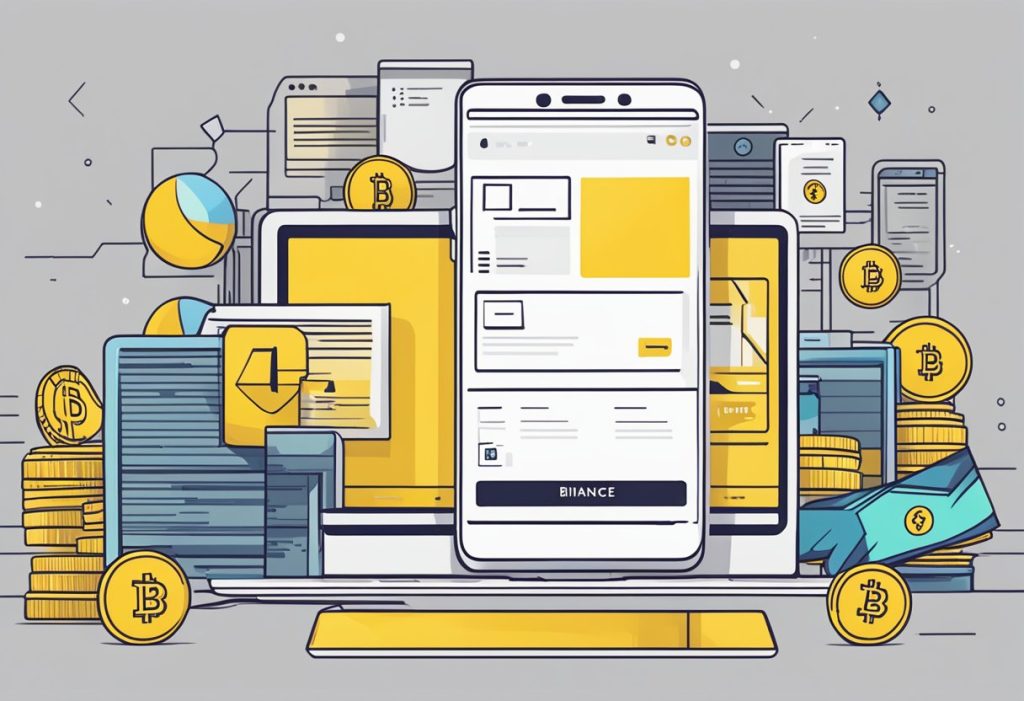
Effectively managing your portfolio on Binance involves regularly adding and withdrawing funds as needed, and keeping track of your balances and rewards to optimize your financial strategy.
Adding and Withdrawing Funds
To add funds to your Binance portfolio, you can either make a direct deposit of cryptocurrency from an external wallet or purchase crypto using fiat currencies through various payment methods provided by Binance. Ensure your transactions are confirmed and reflect in your balance, which can be viewed in the “Funds” section of your account.
Withdrawing funds follows a similar process. Go to the “Withdraw” section, select the cryptocurrency or fiat currency you wish to withdraw, and complete the withdrawal by entering the required details of your external wallet or bank account. Always double-check withdrawal addresses and keep an eye on minimum withdrawal amounts and transaction fees.
Tracking Your Balances and Rewards
Your balance provides a snapshot of your current holdings, which includes your deposited funds, purchased cryptocurrencies, and any crypto rewards earned. To view your overall balance and individual asset distribution, use Binance’s built-in Portfolio Insight tool or a third-party portfolio tracker that can link to your Binance account for convenience.
Earn rewards through various activities such as staking. Staking involves locking in certain cryptocurrencies to support network operations and, in return, you receive staking rewards. Navigate to the Binance Staking page to select the staking products that fit your portfolio goals. Review the estimated annual yield rates and staking periods to maximize your crypto rewards.
By diligently monitoring and adjusting your portfolio, you can better manage your assets and position yourself to potentially earn rewards from your cryptocurrency investments.
Binance Platforms and Tools
Binance offers a comprehensive suite of platforms and tools designed to make your trading experience on the world’s leading cryptocurrency exchange efficient and accessible wherever you are.
Desktop and Mobile App Usage
For trading on the go, download the Binance mobile app through your device’s respective app store. You can trade, access your wallet, and utilize other features from your smartphone or tablet. The Binance desktop platform can be accessed via a web browser or by downloading the desktop application, offering a more robust trading environment and detailed charts for in-depth analysis.
- Mobile App:
- Available on iOS and Android
- Facilitates trading, wallet access, and other Binance services
- Desktop Platform:
- Access through a web browser for quick logins
- Downloadable application for a more comprehensive trading experience
Binance Academy and Resources
Binance Academy is your educational portal where you can learn about blockchain, cryptocurrency, and DeFi in a structured manner. This resource offers articles, news updates, and a glossary to help you stay informed in the dynamic world of digital assets. Utilize these tools to gain knowledge and make informed decisions on the Binance platform.
- Binance Academy:
- Education on blockchain and cryptocurrency
- News and updates on industry developments
Legal and Compliance

When utilizing Binance, it is crucial that you understand the implications of the Terms of Use and adhere to the Privacy Policy. These documents govern your access and dictate your legal obligations while using the platform.
Understanding Binance’s Terms of Use
Binance’s Terms of Use establish the legal requirements necessary for using their services. By creating an account, you agree to these terms which include, but are not limited to:
- Acceptable Usage: Your activities on the platform must comply with all applicable laws and regulations. Prohibited use cases are outlined and must be observed to avoid account termination.
- Risk Warning: Trading cryptocurrencies involves significant risk. The Terms provide that you should participate only if you understand and are willing to assume these risks.
Privacy Policy Adherence
Adhering to the Privacy Policy is essential for safeguarding your personal information. Key aspects you need to be aware of include:
- Data Collection: Binance collects personal information to provide and improve services. You consent to this collection as part of the sign-up process.
- Data Usage: How your information is used is strictly regulated. Binance outlines the purposes for which your data is processed, ensuring transparency and trust.
Support and Assistance

When using Binance, you have access to comprehensive support and assistance services. Whether you encounter issues with login or need help navigating through your account, Binance offers multiple support channels and troubleshooting guides to provide solutions.
Customer Support Channels
If you need help with your Binance account, the following support channels are available to address your concerns:
- 24/7 Chat Support: Get real-time assistance from the Binance support team directly on the platform.
- Support Center: Access a repository of articles and FAQs that can help you solve common problems.
- Request a Feature: If you have suggestions for improvements, Binance encourages you to submit them.
- Binance Verify: For security concerns or account verification issues, use this feature.
Troubleshooting Common Issues
Here are steps to resolve some of the frequent login issues you might encounter:
- Password Problems:
- Check if your caps lock is off and there are no accidental spaces.
- Utilize the ‘Forgot Password’ feature to reset your password if necessary.
- Two-Factor Authentication (2FA) Issues:
- Make sure the time on your 2FA app is synchronized with your device.
- If you’ve lost access, contact support to disable 2FA and set it up again.
- Account Lock:
- An account may be locked after several failed login attempts. Wait for a while before trying again.
- If the issue persists, reach out to customer support for assistance.
For further help, visit the Binance FAQ section or submit a support ticket if your issue is not addressed in the provided resources.
Advanced Features and Offerings
Binance provides a comprehensive set of features for those looking to engage in advanced trading, with specialized interfaces and options for both peer-to-peer (P2P) transactions and fiat-to-crypto trading.
Binance Advanced Trading Interfaces
Binance’s advanced trading interfaces are designed for experienced traders who require more in-depth tools and functionalities. The Advanced Trade interface offers an enhanced experience with capabilities such as:
- Market Depth Tools: Visualize the order book and access market liquidity information.
- Charting Tools: In-depth technical analysis with various chart types and indicators.
- Trading Interface Customization: Tailor the layout to fit your trading style and preferences.
- API Integration: Automate trading strategies by connecting trading bots through Binance’s APIs.
These interfaces facilitate a more comprehensive market assessment, enabling you to trade crypto more effectively.
P2P and Fiat-to-Crypto Trading
Binance’s platform also caters to users who prefer trading directly with others or using fiat currencies to trade crypto.
- P2P Trading Platform: You can buy and sell cryptocurrencies directly from other users with your preferred payment method, local currency, and price.
- Fiat Currency Transactions: Utilize a variety of fiat-to-crypto trading options, enabling you to purchase cryptocurrencies using fiat currencies through multiple payment channels.
This direct trading approach allows for a personalized trading experience that aligns with individual needs and local market conditions.
Exploring Additional Services
Beyond basic trading, Binance offers services like staking and rewards, as well as financial tools like crypto loans and Binance Pay. These services can enhance your crypto experience by providing opportunities to earn interest on your holdings or access funds without liquidating your assets.
Staking and Rewards
With Binance Staking, you can earn rewards on your cryptocurrency holdings by participating in the staking process. This involves locking up certain types of cryptocurrencies to support the operation of a blockchain network and, in return, you receive staking rewards. These rewards are typically paid out in additional crypto tokens.
- How to Stake: Navigate to the Binance Staking page, select the cryptocurrency you wish to stake, and choose the duration for staking.
- Types of Staking: Binance offers ‘Locked Staking’ with fixed terms and ‘Flexible Staking’ that allows for withdrawal at any time.
Crypto Loans and Binance Pay
Binance also offers the possibility of crypto loans, where you can borrow money against your cryptocurrency holdings as collateral. This is useful if you need liquid funds but don’t want to sell your crypto assets.
- Loan Process: Select ‘Crypto Loans’ on the Binance platform, choose loan terms, and put up crypto as collateral for the loan.
Binance Pay is a contactless, borderless payment feature that allows you to pay and get paid in crypto. It’s an easy and secure way to send and receive cryptocurrencies without incurring high fees.
- Setting Up Binance Pay: Go to the ‘Binance Pay’ section, complete the setup by entering your Pay ID, and start sending or receiving crypto payments.
Staying Informed
It’s critical to stay current with Binance’s latest news and updates during your crypto journey, as they can affect your trading activities and account management. This knowledge ensures you’re utilizing Binance to its fullest potential by keeping pace with the constant evolution of the crypto space.
Binance News and Updates
Binance frequently releases updates regarding its platform, services, and changes in regulatory compliance. To ensure you don’t miss out on any vital information:
- Regularly check the official Binance Announcements page: This is the primary source of official updates and news.
- Subscribe to Binance Newsletter: Receive the latest news and updates directly in your email inbox.
- Follow Binance on social media: Twitter, Facebook, and other social platforms offer real-time notifications.
- Monitor the ‘Latest News’ section on the Binance Support page: It provides detailed articles on recent changes and features.
By incorporating these habits, you’ll receive basic and advanced information that will help you make informed decisions on the Binance platform.
Binance Ecosystem
The Binance Ecosystem encompasses a range of services centered around blockchain technology. It serves as a hub for trading cryptocurrencies and includes a native coin that plays a pivotal role within the platform.
Understanding Binance Coin (BNB)
Binance Coin (BNB) is the native cryptocurrency of the Binance platform. It is used to facilitate transactions within the Binance Ecosystem, offering benefits such as:
- Reduced Trading Fees: When you use BNB to pay for fees on the Binance Exchange, you receive a discount, thereby reducing the cost of your transactions.
- Utility: BNB is not just for fee payment; it’s also used for various activities within the Binance ecosystem, including investment, token sales on Binance Launchpad, and more.
As an integral part of the ecosystem, BNB provides a versatile functionality that extends beyond the Binance Exchange to other services like Binance Chain and Binance Smart Chain.
Binance Chain and Binance Smart Chain
Binance Chain is a blockchain network optimized for ultra-fast trading. It is designed to accommodate the performance needs of the Binance cryptocurrency exchange but also supports other transactional functions.
- Performance-Oriented: The main focus of Binance Chain is to provide high throughput and low latency, ensuring a smooth trading experience.
- Decentralized Exchange (DEX): Binance Chain hosts the Binance DEX, which allows for decentralized trading.
Binance Smart Chain (BSC) operates parallel to Binance Chain. It adds smart contract functionality and compatibility with the Ethereum Virtual Machine (EVM), leading to:
- Smart Contracts: BSC enables the creation and execution of smart contracts, enhancing the capabilities of the existing Binance Chain.
- Interoperability: With EVM compatibility, BSC allows for cross-chain interactions and is able to host a vast ecosystem of decentralized applications (dApps).
Both these chains play key roles in supporting the broader aims of the Binance Ecosystem, which is to increase the freedom of money globally. BNB serves as the cornerstone across these platforms, facilitating various utilities such as transaction fees and token governance.
Responsible Trading
When engaging with Binance for trading cryptocurrencies, it’s vital to approach the markets with a clear strategy and a keen awareness of the inherent risks. By applying responsible trading practices, you protect your investments and navigate the often volatile crypto landscape more securely.
Risk Management Strategies
Establish Stop-Loss Orders: A stop-loss order automatically sells off your asset when its price falls to a certain level, thus capping potential losses.
Diversification: Spread your investments across various assets to mitigate risk. If one investment underperforms, the others may balance it out.
- Assess Risk Tolerance: Determine how much risk you are willing to take based on your financial situation and trading experience.
- Regularly Review Investments: Stay informed about market conditions and adjust your strategies as needed.
Responsible Investment Practices
Due Diligence: Before investing in any cryptocurrency, thoroughly research to understand its market position and potential for growth or decline.
Avoid Emotional Trading: Market highs and lows can lead to impulsive decisions. Maintain a disciplined approach and stick to your trading plan.
- Start Small: If you’re new to cryptocurrency trading, begin with smaller investments to gain experience without significant risk.
- Use Risk Warnings: Heed risk warnings as they are designed to keep you informed about the volatility and uncertainties within the crypto markets.
Conclusion
To ensure a secure and efficient cryptocurrency trading experience on Binance, it’s important to carefully follow the registration and account setup process. Once you’ve registered using your email, phone number, or a third-party service like Google or Apple, you must complete identity verification to activate your account fully.
Security is a priority, so take advantage of Binance’s features to protect your account, including setting a strong password and enabling two-factor authentication (2FA). Remember to check that the official Binance website is used to prevent phishing attempts.
Here’s a brief recap of your action items:
- Register on Binance with reliable information.
- Verify your identity to comply with regulations and enhance security.
- Secure your account using all the security measures provided by Binance.
With Binance’s comprehensive educational resources, diverse cryptocurrencies, and trading features like spot and futures options, you have the tools required at your disposal. Additionally, with low fees and high liquidity, your trading experience is designed to be cost-effective and straightforward.
Remember to familiarize yourself with Binance’s interface, whether on mobile or desktop, and utilize APIs for automated trading if that’s within your interest. With consistent vigilance and ongoing learning, you’re set to navigate the Binance platform with confidence.
Frequently Asked Questions
Navigating Binance doesn’t have to be complicated. Below are straightforward steps and essential information to help you with common questions regarding account setup and use on Binance.
How can I create a new account on Binance using my mobile device?
To create a new Binance account on your mobile, download the Binance app and register with your email or mobile number. Follow the app’s instructions to complete the account setup.
What steps do I need to follow to open an account on Binance?
Opening an account involves registering on the Binance website or app with your email, phone number, or through an Apple/Google account. After registration, complete the necessary identity verification.
As a beginner, how do I start trading on Binance?
Begin trading on Binance by first creating and verifying your account. Then, deposit funds or buy crypto using available payment methods. Finally, explore the trading platform to start your trading journey.
What measures should I take to ensure my Binance account is secure after login?
Post-login, secure your Binance account by setting up two-factor authentication (2FA), using a strong password, and considering additional security features like withdrawal whitelisting and device management.
What are the regulations regarding US citizens using Binance?
US citizens are subject to specific regulations and should use Binance.US, a separate exchange designed to comply with US financial regulations, rather than Binance.com.
How can I access and use my Binance Wallet for transactions?
Access your Binance Wallet by logging into your account. Navigate to the ‘Spot Wallet’ to manage your funds, make deposits, and process withdrawals, or use it to participate in trading and other financial transactions on the platform.
